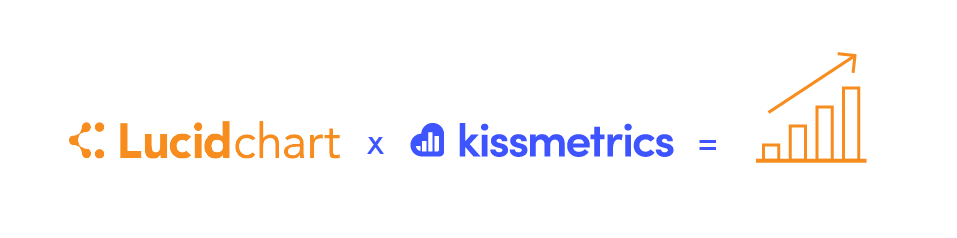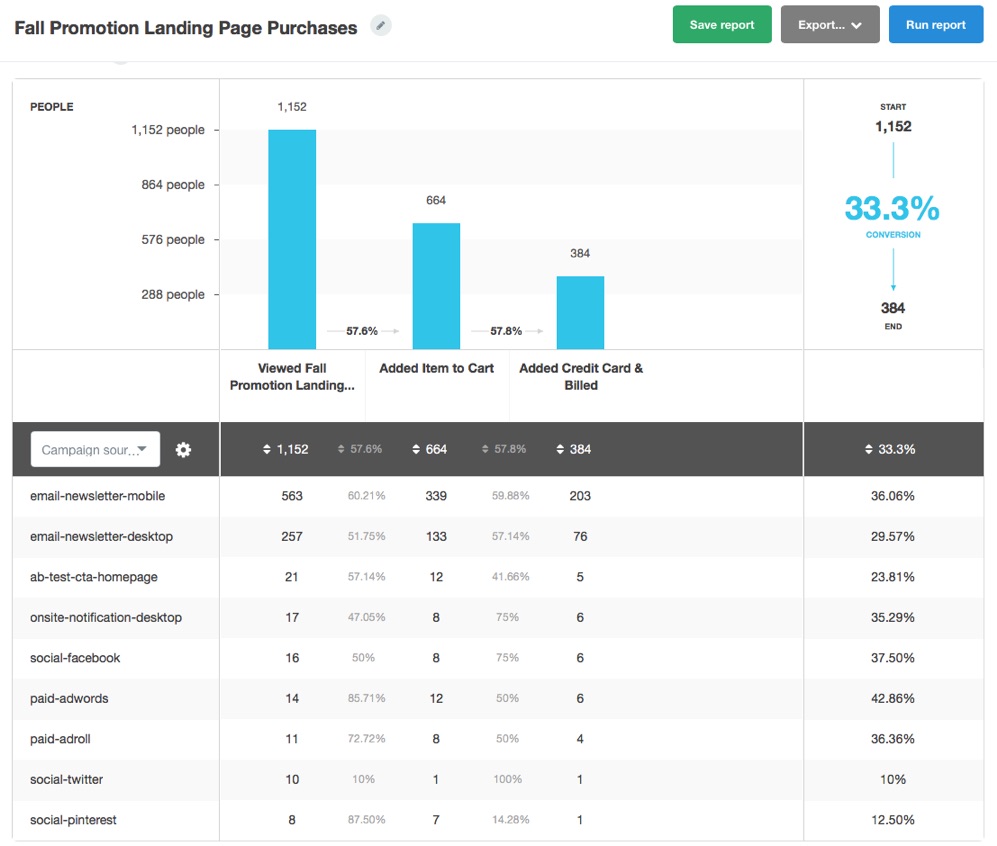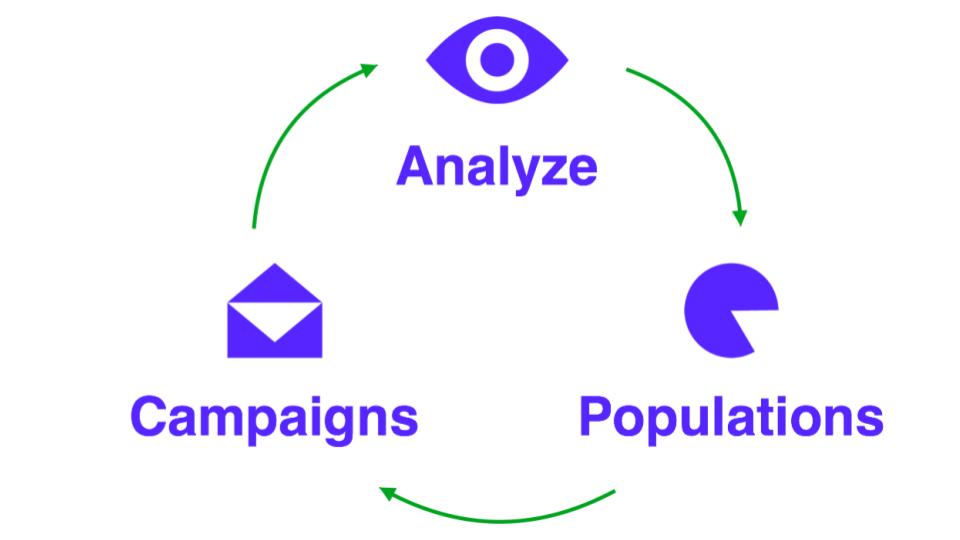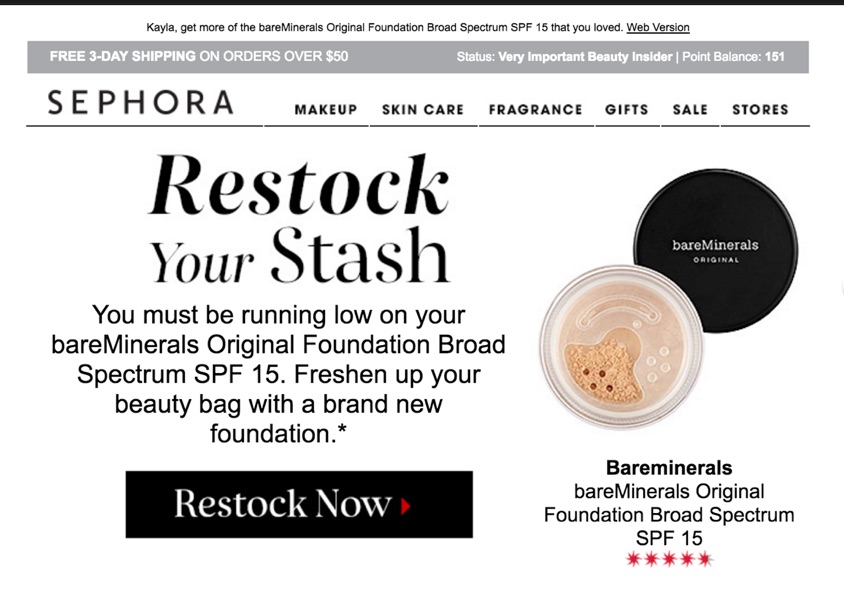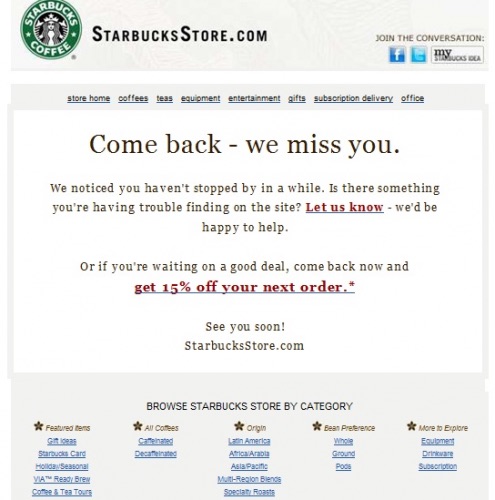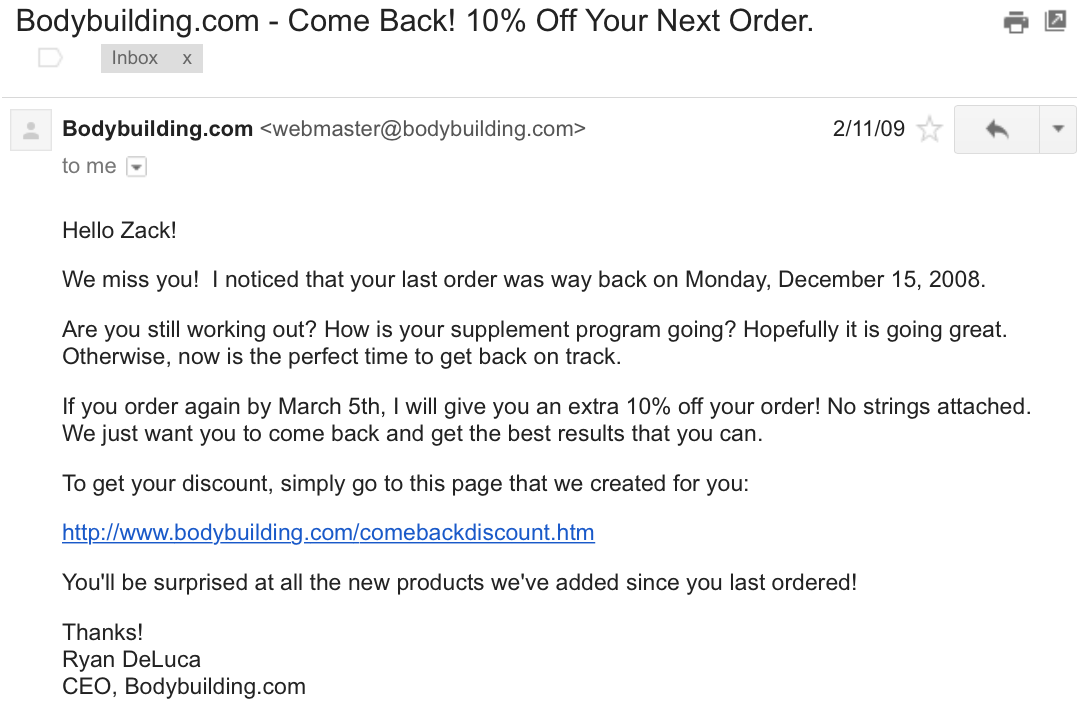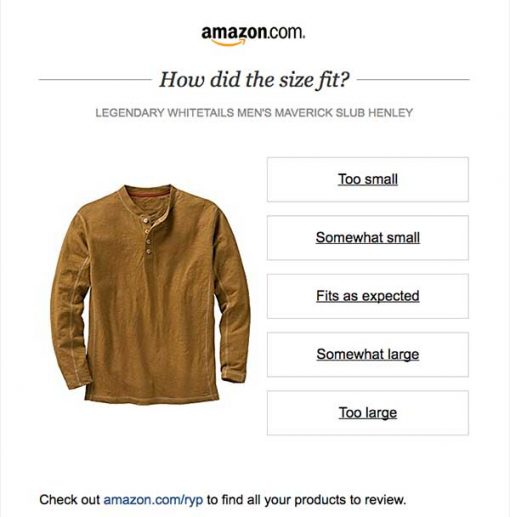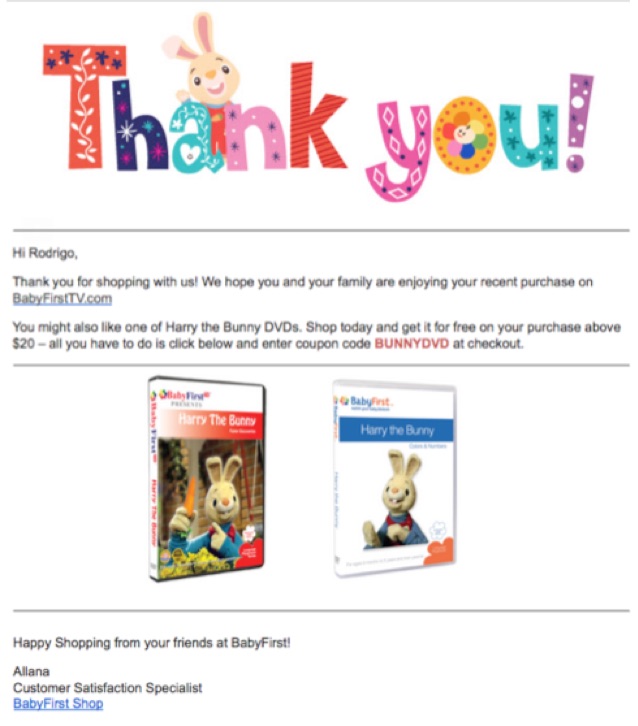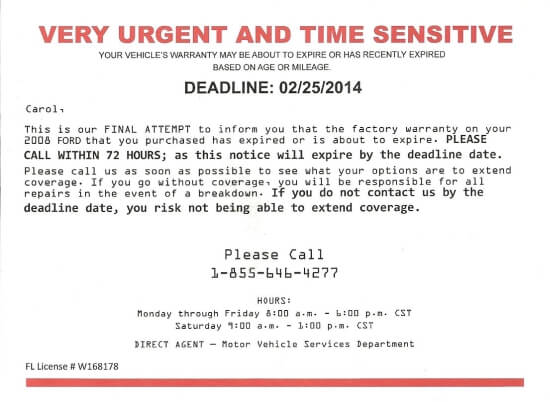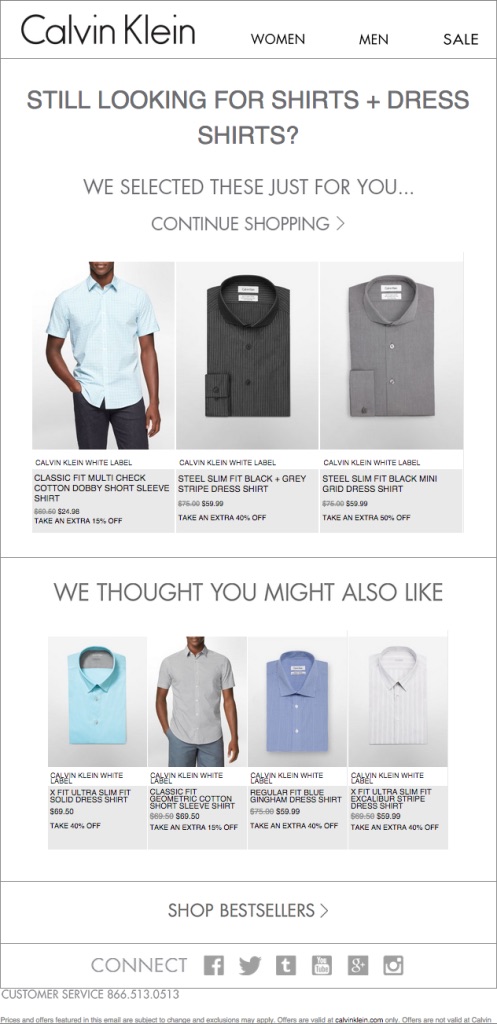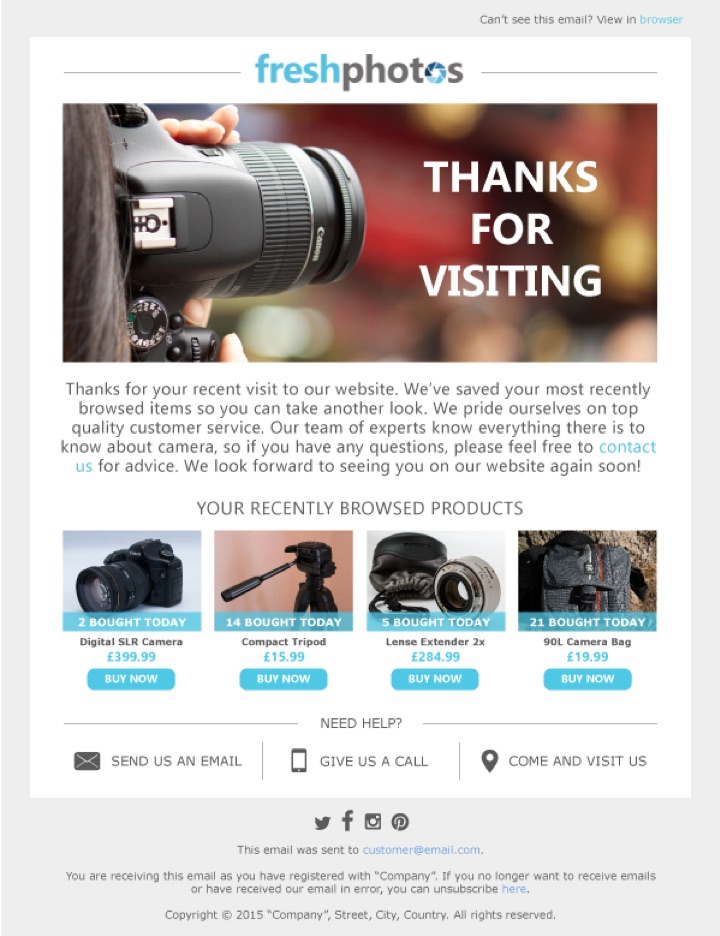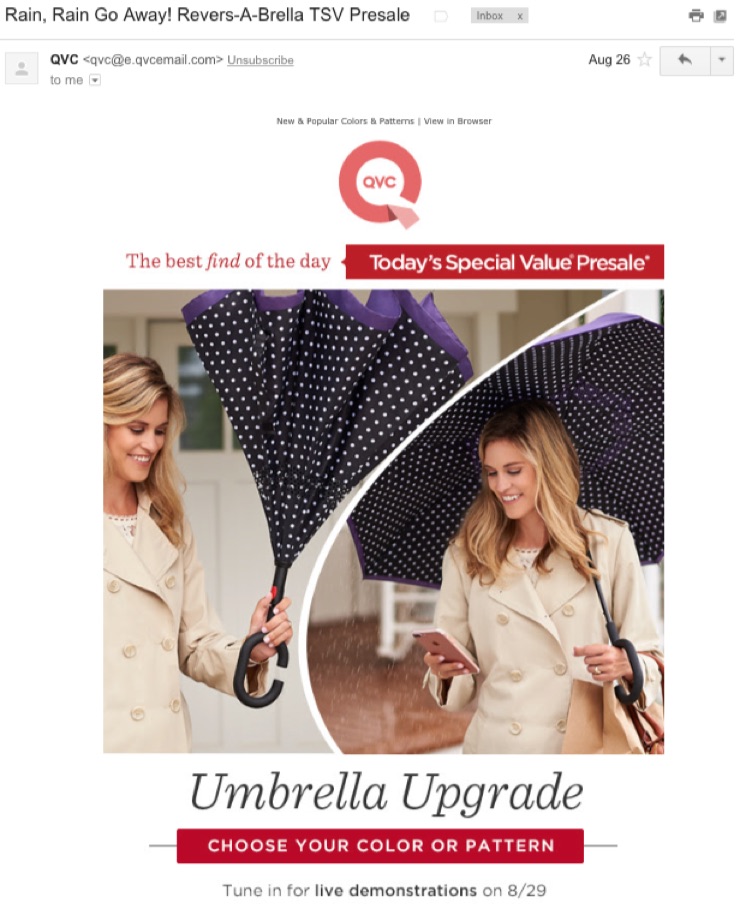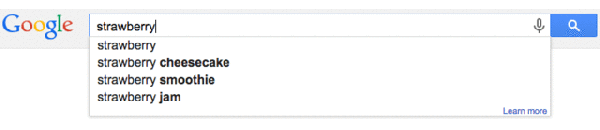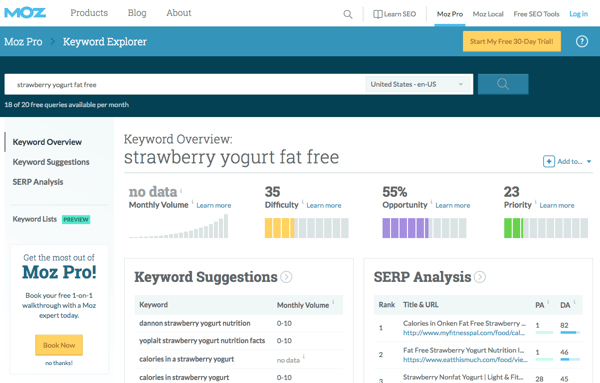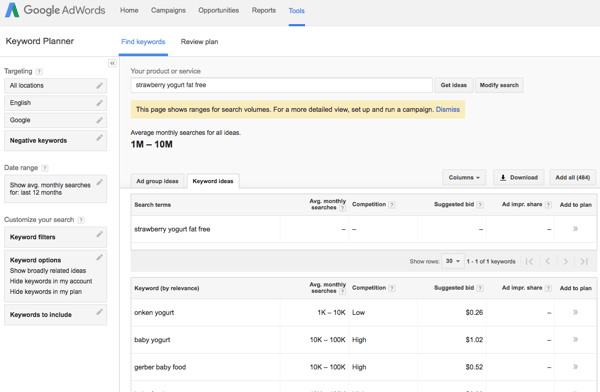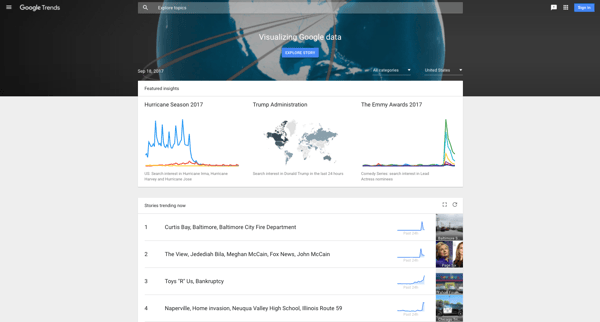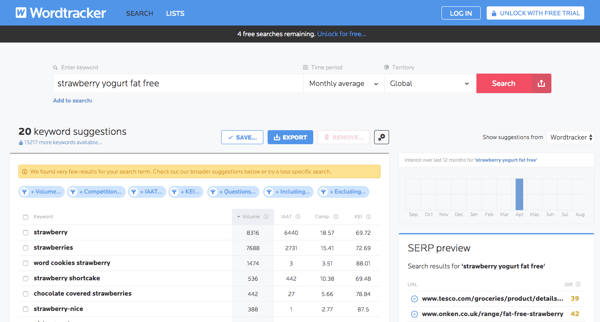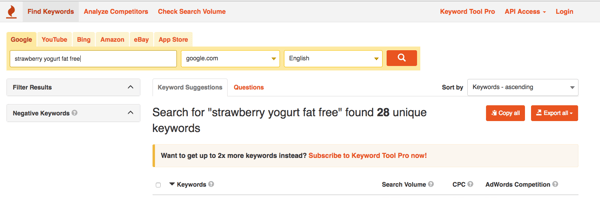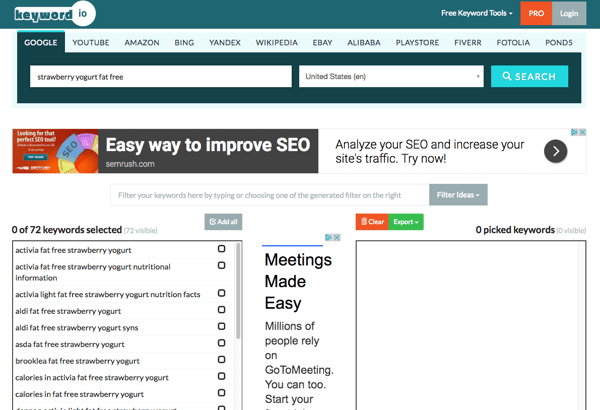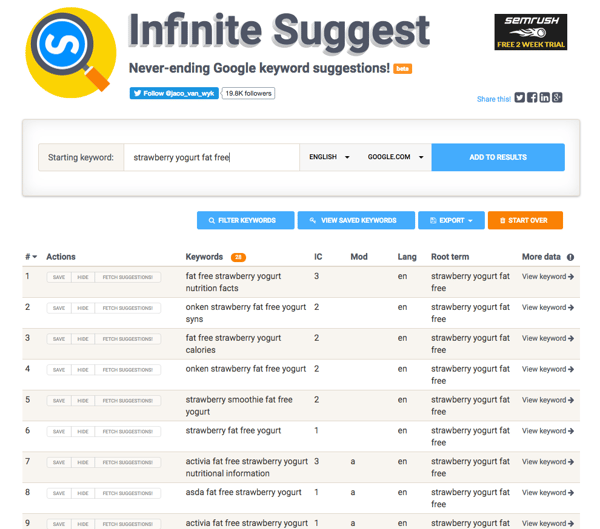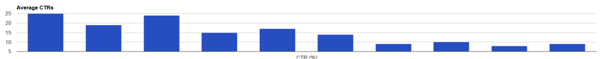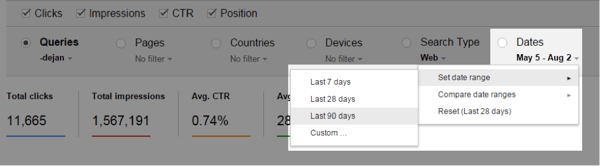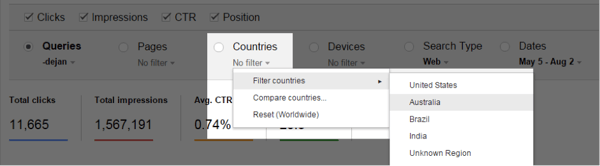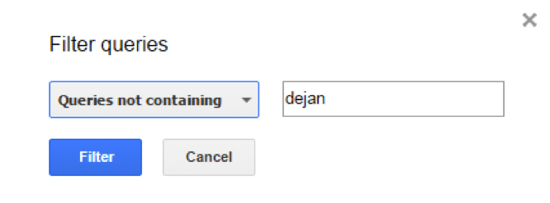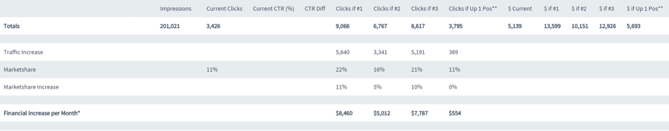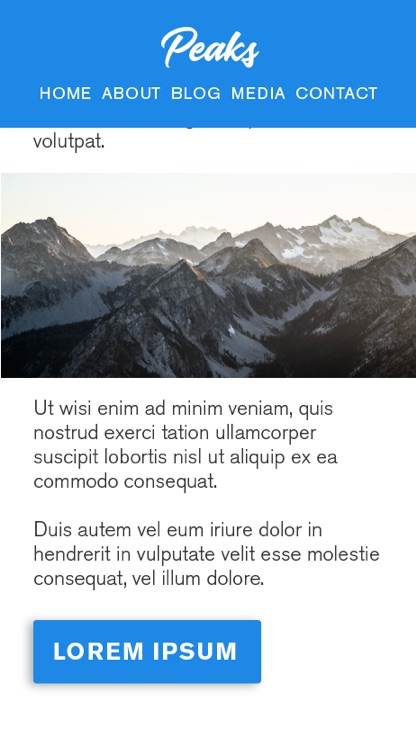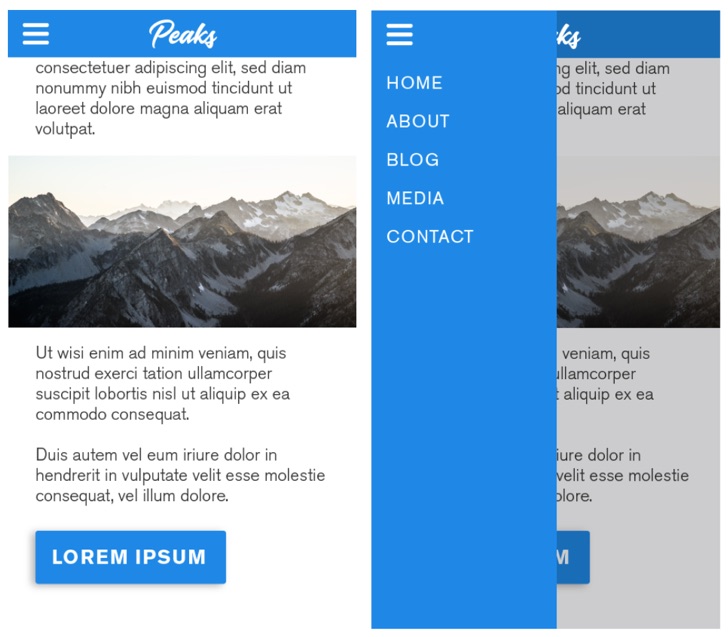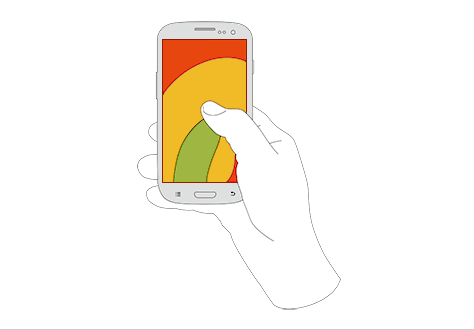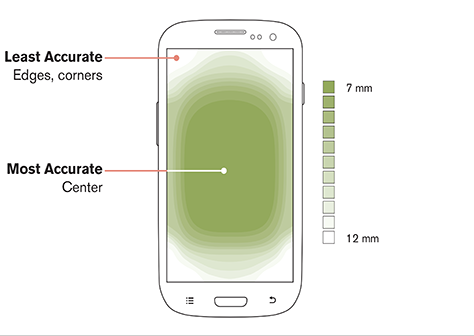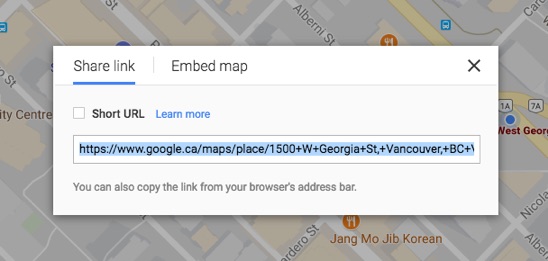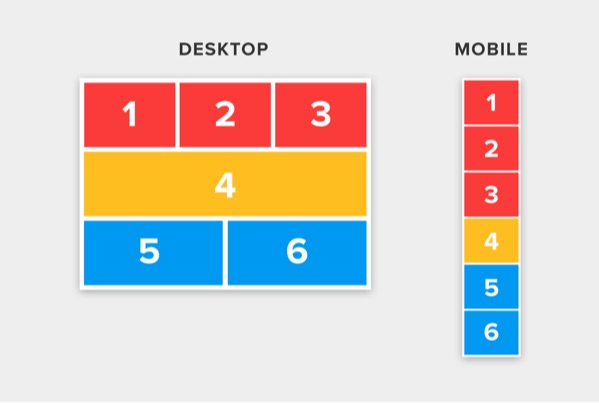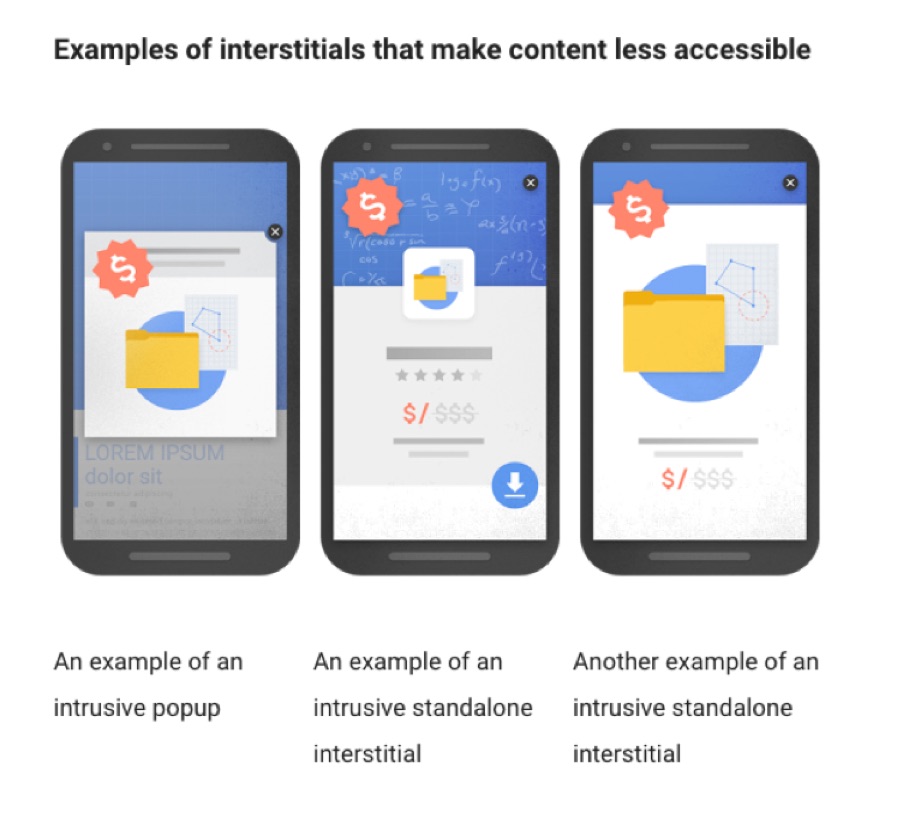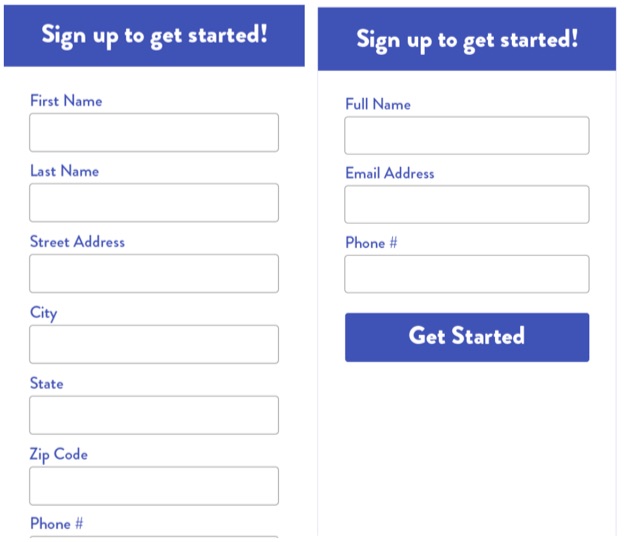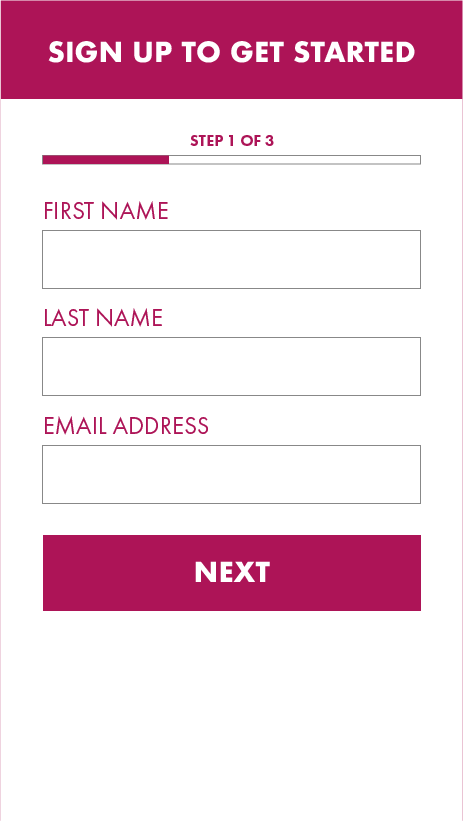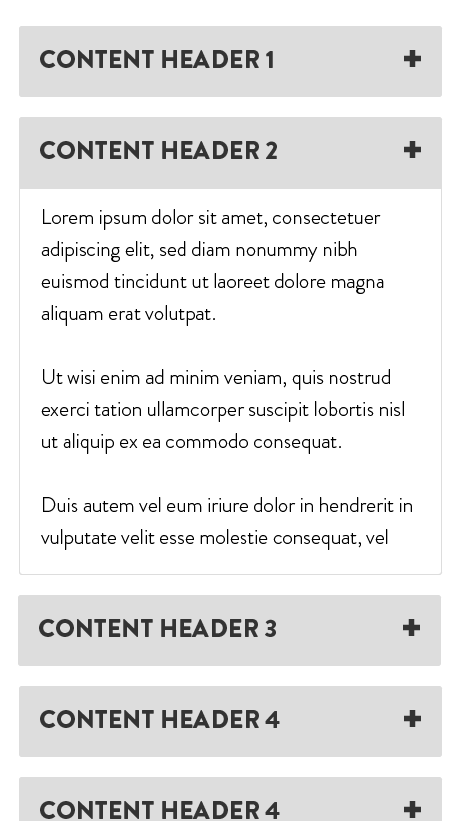Productivity is generally thought of in terms of, “How do I get more done?”
If we’re lucky, we work in teams and environments where that perspective is at least softened by combining it with a measure of efficiency or impact, but even then we don’t fully escape the rat-race-like pursuit of more.
In fact, we usually answer “How are you?” with “I’ve been very busy.” And we wear our 80-hour work weeks like a badge of honor.
Speaking on his upcoming book, The Calm Company, Basecamp cofounder Jason Fried digs into the dangers of this troubling trend:
“Long hours, excessive busyness, and lack of sleep have become a badge of honor for many people these days. Sustained exhaustion is not a badge of honor, it’s a mark of stupidity. Companies that force their crew into this bargain are cooking up dumb at their employee's expense.”
This was similar to the mindspace that I too occupied when I stumbled into mindfulness and meditation 18 months ago.
At the time, I had been working on my own startups for about nine hours a day, and even though I had the flexibility to work in any way that I wanted, I was in the mindset of doing more, working longer hours. I was chasing my own tail, and a proposal to sit still to meditate for 15 minutes a day, provoked a simple reaction: “Who has time for that?”
But through the evolution and expansion of my mindfulness practices since then, I’ve come to learn that an action geared towards less (like sitting, breathing, and not thinking) has the surprising effect of creating some more (calm, clarity and space).
If you've heard or read anything on meditation and mindfulness, that shouldn't sound too unfamiliar. But in this article I’d like to reveal a couple of tactics where I optimized for less, only to get an exponential more on the other side. These tactics span different areas of my life, and each has their individual, contextual goals -- but they are all intertwined and focused ultimately on my experience as I pursue various projects, goals and dreams in life.
I literally stumbled into mindfulness and meditation via a prompt from my therapist who had intervened as my monkey mind was running havoc and jeopardizing most good things in my life. I still work towards mindfulness today because I have experienced significant changes in my life and work as a result of my practice.
So here's how I have managed to gain more in my life as a result of pursuing less in some situations.
Plan Slower Mornings
Waking early in the mornings has always been one of the easier things for me to do. In fact, I used to believe that I personally needed very little sleep -- until I learned about the real effects of sleep debt over time.
In the past, I would use an early morning start as a way to get a headstart on the day ahead. I can remember during my time at WooThemes, I was at the office before 7am on most days. The rest of the team only arrived from 9am onwards, and most of our remote team would only sign on much later. Those first two hours were glorious though: I could just hack away at my to-do list for two hours straight without anyone or any notifications interrupting my flow.
And then I had kids.
For any parent reading this, you’ll know that babies and toddlers operate on their own schedule, which means that none of my mornings were as predictable or within my control as before. Initially, I completely resisted this change and tried to stick to my previously focused and productive morning routine. I also tried various iterations to this routine, from waking up even earlier to trying to get work done while giving Adii junior his morning bottle.
Suffice to say, by trying to multitask, I wasn’t being a great dad and I wasn’t doing great work either -- everyone was getting a compromised result.
Fast-forward to today, and my morning routine looks something like this: I wake up at 5am on weekdays. I immediately get a cup coffee and breakfast (the same every morning to avoid having to make a decision). The next hour or so I spend reading, and I then meditate for 15 to 20 minutes. Then from about 6am onwards, I get my two boys ready for school. This means on most mornings I only get to my desk (and work) at 8am.
With the benefit of hindsight and comparison, I can now see how singular and rushed my old morning routine was. Because my goal was to get to work as quickly and efficiently as possible, it meant that any friction or obstacles along the way had a major negative impact on my experience. And a crappy morning would eventually turn into an even crappier day on most occasions.
These days, by the time I get to work I have a sense of space and calm. No rush to do anything specific. No existential fear about not answering yesterday’s emails quickly enough.
Instead I find that I’m more aware of the whole day and week’s landscape, which has helped me prioritize the things I need to work on (versus the things I can delegate or allow to drop off my radar).
Curiously I have also found that the first hour or so in the morning has not become less productive at all, and I still often manage to do some of my best work in that time (especially when I manage to also prioritize the most important task for the day during this time). For example, it's currently just after 9am as I’m writing this article, and I find the words flowing easily.
In the past, I used to run out of steam later in the day due to being so rushed. This inevitably meant that I either felt that I hadn’t accomplished enough on that day, or that I would try working until late in the evening to make up for lost time. We should however all agree that our brains do get tired, and if we continue to push ourselves beyond the point of exhaustion, we end up merely sitting in front of our computers, not getting anything done.
Disconnect from Interruptions
Software makers use often use gamification, notifications, and a combination of instant gratification and FOMO to keep us as engaged with their products as possible.
I'd never given much thought to how the programs and apps I use on a daily basis impact my productivity -- until I read Cal Newport’s book “Deep Work: Rules for focused success in a distracted world” earlier this year and was introduced to the concept of attention residue.
To explain what attention residue is and how it impacts us, Newport references a 2009 paper titled Why Is It So Hard to Do My Work?” from Sophie Leroy, a business school professor at the University of Minnesota. As Leroy explains in the paper:
“People need to stop thinking about one task in order to fully transition their attention and perform well on another. Yet, results indicate it is difficult for people to transition their attention away from an unfinished task and their subsequent task performance suffers.”
I finished the book in a single sitting, and it prompted me to really investigate my work behaviors. I would like to tell you here that it has helped me to do more deep work, yet I don’t think I have a consistent workflow to do deep work often enough (even though, my awareness of pursuing deep work is more developed).
The book did however prompt me to do something more radical: I almost entirely switched off my phone without entirely switching it off. My iPhone is now permanently on silent, and has the “Do Not Disturb” feature switched on at all times.
I also disabled all notifications -- badges on my icons, popup notifications or notifications on my lock screen. The only notifications that makes it to my lock screen are from WhatsApp, which I only use for family and close friends. And yes -- I also disabled Slack notifications, which is the primary communication tool we use for Conversio, a team of 14 remote team members.
This has turned my phone into less of an attention-demanding force. I don’t get interrupted or distracted as often as I used to. This helped me read 22 books in about ten weeks because I picked up a book when I was bored instead of fiddling on my phone.
I also started writing more, which helped me get more thoughts out of my mind. And most importantly, limiting my phone time has without a doubt helped me sleep better (I have always struggled to fall asleep because I struggle to switch off my thinking mind).
The flipside of this is also true: whenever I now pick up my phone, I can pay attention to the possible interactions that it presents. If an old friend sent me a message on Facebook, I can invest in replying purposefully instead of both reading and replying in a fleeting moment (when the notification of the message popped up).
I don’t have any scientific evidence to determine how these decisions have impacted my attention residue. What I do know is that by allowing less external sources to demand my attention, I have been more purposeful to prioritise the most important things to me -- in a way that also brings more clarity to my life.
Change Your Reading Habits
Consider for a moment that much of your daily communication consists of reading emails, Slack messages, texts, tweets, or comments on your latest Instagram photo.
A big part of our communication is in written form, which means that we need to read in order to respond and interact. Beyond that you are likely reading articles (blog posts) like these, short rants your dad has posted on Facebook, or a firehose of 140 character opinions on Twitter.
Even if you aren't reading books everyday, you are reading a lot.
A couple of months ago, I hit a wall. I was consuming a lot of content, but not much of it really resonated with me. To link this back to my previous point about distractions, there was a particularly relevant quote from Cal Newport’s book that best represented my reading habits at the time:
“It’s amazing how overly accessible people are. There’s a lot of communication in my life that’s not enriching, it’s impoverishing.”
So I made a simple change: I de-prioritized most shorter-form content, and started dedicating my reading time to full-length books. Mostly classic fiction -- nothing that had a direct tie back to work.
I have now read 40 books this year already. I’ve worked my way through older classics from authors like Viktor Frankl, Kurt Vonnegut, Truman Capote, Herman Hesse, Marcus Aurelius, and Alain de Botton. By consuming less modern day content, I give my mind a much needed break from the usual written content I consume online.
Tackle a Big Non-Work Goal
On New Year’s day 2016, I set one goal: I wanted to complete my first marathon (and do it under four hours.)
When I started my training a month later, I also stumbled into mindfulness. The combination of these two things soon had an unexpected impact on the way I led our company.
Since my primary goal was not about work, it meant that the first priority each week was planning my daily runs. Work started to fill the spaces around these more rigid blocks. As a result, I starting giving myself more mental space from my work than ever before. Even catching up on work in the evening -- a usual habit of mine -- wasn’t an option after a three-hour long run -- I was just too tired to work.
Working less wasn't part of my plan or intention, but it had a profound impact on our journey at Conversio. For the first time in my entrepreneurial journey, it felt like I wasn’t tumbling up and down constantly on the proverbial rollercoaster anymore. And since I felt more grounded in my day-to-day, my leadership style started to reflect this attitude. As a result, the team was doing great work in a stable, safe environment.
The results in 2016 spoke for itself: we 3x’ed our revenue, reached profitability and celebrated with a major rebrand and product update. This was clearly a consequence of the team feeling more stable.
I then stepped into 2017 with the aim of applying all of my ambition towards really growing our business. I started pushing and pulling wherever I saw a gap. I started conversations that proposed new ideas that questioned previous decisions, and recommend brand new directions.
During the first quarter of 2017, I was focused on the wrong things, which made my behaviour erratic and meant that I lumped a lot of stress on our team. The team was confused, felt less secure, and wasn't collaborating at our previous levels.
As these things go, the team eventually managed to pierce my stubborn drive forward and I received the message: things were not as great as they were before.
Pretty much as soon as I started unraveling my own motivations underpinning my behaviour (primarily, seeking more and faster growth), the team got back to a calmer, more efficient collaborative flow once again. We once again found alignment on both our core values, as well as shared goals, which meant we were making progress again. For the first four months of the year, our revenue only increased by 8% and in the four months since we’re up 24%. (Naturally the change in our growth rate was a result of many different things, but this change was at the core of many of those.)
The only shift here was in my own focus. When I was narrowly focused on work and had no other person goals I was striving for, it created an unbalanced approach that was neither helpful nor healthy for our progress.
When I was working towards a goal outside of work that was just for myself, it gave me more clarity in our mission and helped me be a better leader.
Embrace Not Having All the Answers Right Now
I have an annoying tendency to feel like I need to answer every question in a group setting, simply because I'm the leader.
In many situations, this isn't an inherently bad attitude to have. Afterall, I am the leader, and in many situations I have the context, knowledge and experience to give a valuable answer.
But there's a downside. Many times individual team members will just ask me directly for the answer, which means not involving the team and possibly excluding different perspectives and opinions. Once I've addressed a question, I sometimes shut the conversation down because my answer is deemed as authoritative or final (even when that is not the intention). That's not great for inclusion and collaboration.
In recent months, I have been trying to avoid being the first to answer questions in meetings. Not only has this alleviated some of the demands on my time, but more importantly it means that the team is coming to more collaborative, creative answers on their own.
Get More Done By Doing Less
The truth -- even for startups -- is that most of the time it doesn’t really matter whether you finish something today or tomorrow, reach a goal this week or next month, or grow by 5% instead of 10%.
Yes, there are some exceptions to this. But for everything else, you can probably pursue the less obvious choice and route, while not compromising on your goal at all. In fact, you might be surprised that doing less actually helps you exceed your goals and expectations.

from Marketing https://blog.hubspot.com/marketing/how-to-get-more-done-by-doing-less