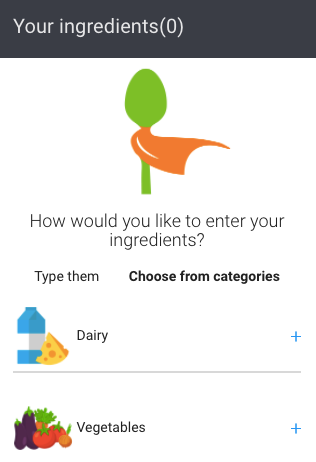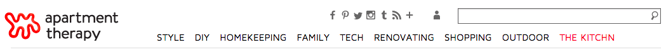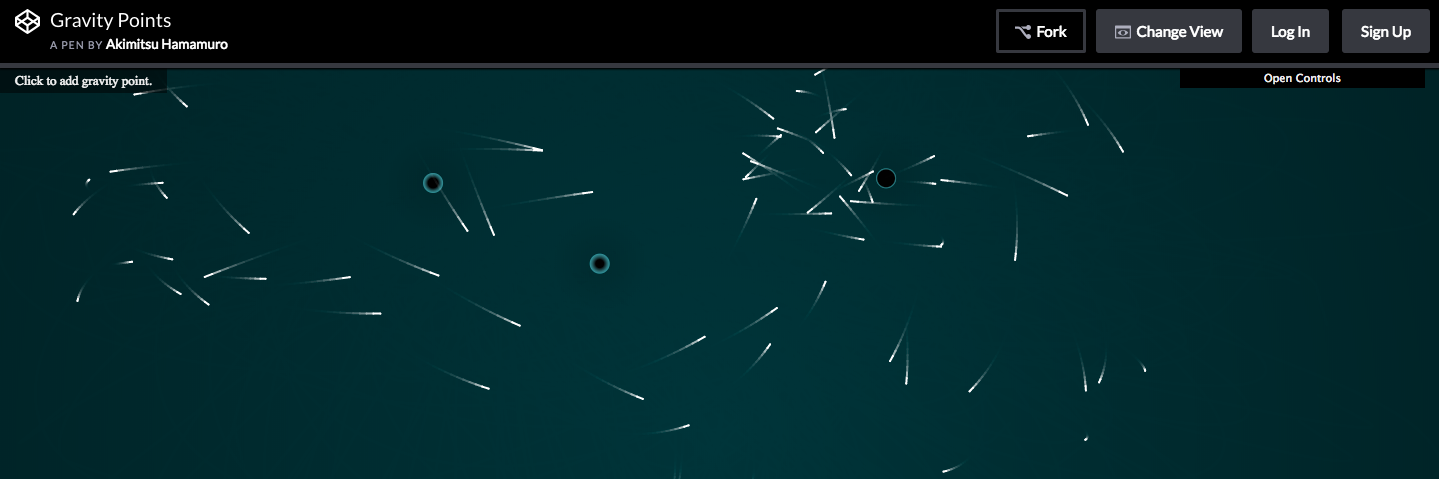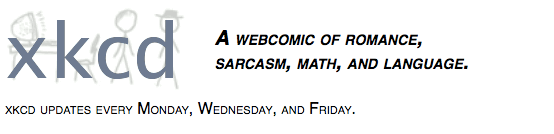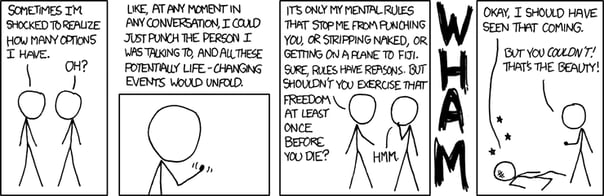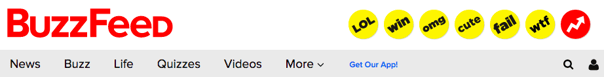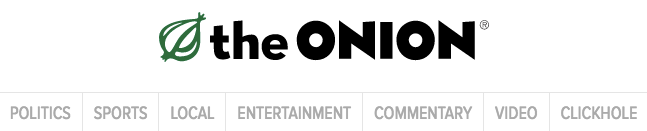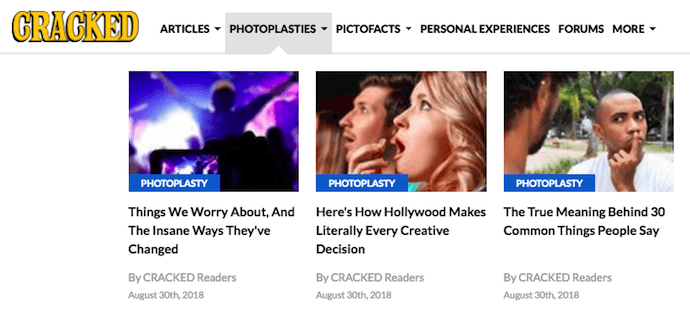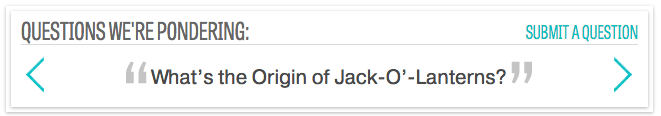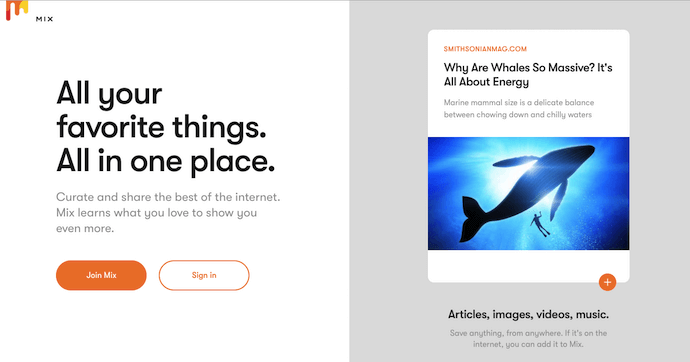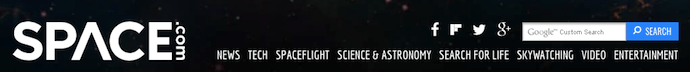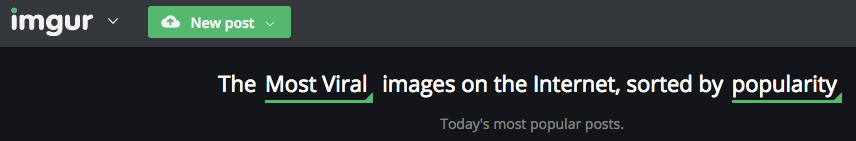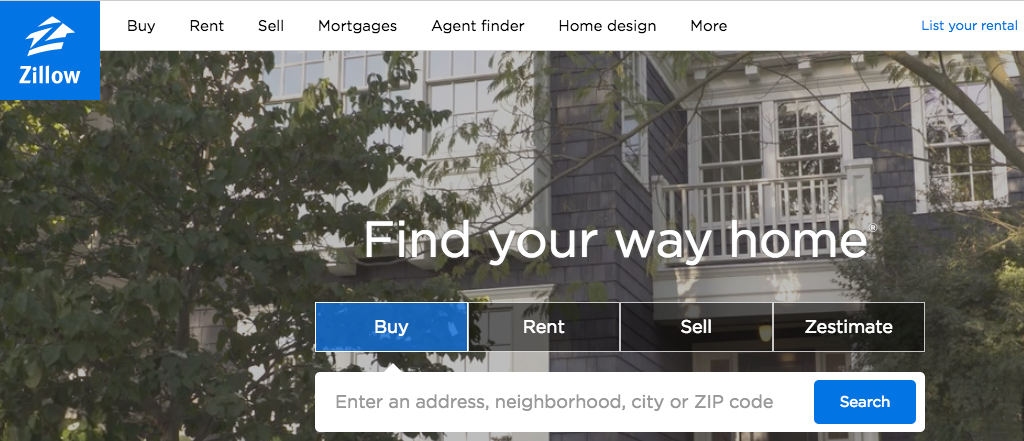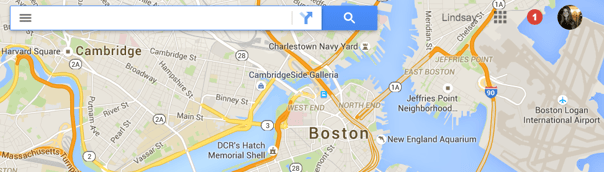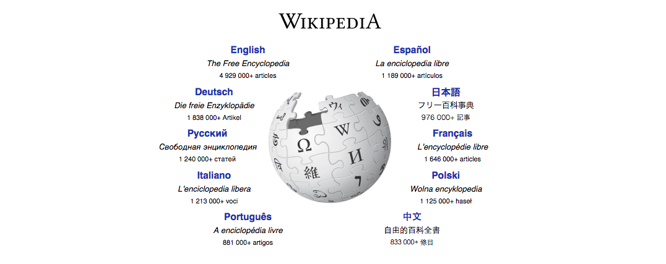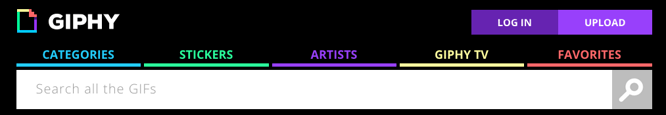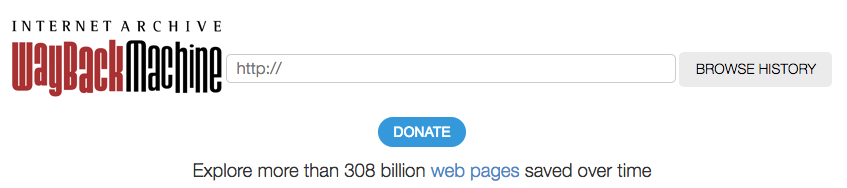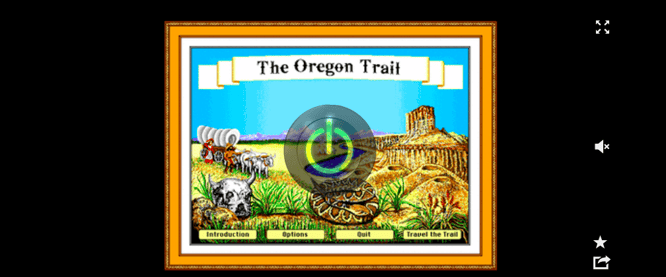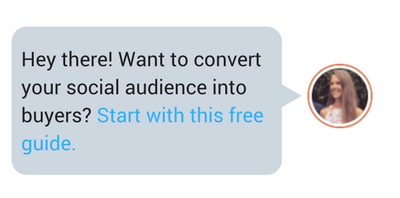Have you been tasked with the job of creating a request for proposal, or an RFP?
Whether you have no idea what that is or haven’t written one in awhile, today’s guide can help.
We’re diving into the specifics of what an RFP actually is, why you might need one, and how to create your very first one today.
To start, you should understand what all these letters even mean.
When your company has a new (often large) project, or one that’s more complex and requires a bit of outsourcing, an RFP can help you get the job done right the first time.
The RFP doc becomes a way for you to quickly uncover the strengths and weaknesses of potential vendors in relation to your project without having to spend too much of your time hunting for them yourself.
RFPs can also give you a sneak peek into different strategies you may not have considered since each vendor will include their own unique action plan along with their bid.
And you’ll have this information before you ever have to commit to the vendor.
Keep in mind, this should not be confused with an RFQ.
RFP vs. RFQ
An RFQ, or request for quotation, is slightly different than an RFP since it’s just the quote itself. Here, companies solicit multiple price quotes from various vendors to compare services based on price alone. While an RFP includes a price quote (along with several other specifics), an RFQ does not detail anything other than price.
As opposed to an RFP, an RFQ is a request for quote or quotation.
Here’s how to understand the difference:
While you’re technically receiving a quote in an RFP, you’re also getting information like the action plan, timeline of completion, deliverable schedule, and the list of services provided as well.
But with an RFQ, you’re only receiving the quote itself for the service or products you’re interested in purchasing.
In most cases, simply comparing quotes is not enough to see if a potential vendor is the right fit for your company, which is why an RFP is more appropriate in these situations.
The RFP Process Explained
Before potential bidders can submit their proposals, an RFP must be drafted by the company requesting the work. (P.S. We’ll show you how to do this later in this guide)
This gives potential contractors a better idea of what your company is looking for.
Once your RFP is sent out, contractors or vendors can review it and submit their best bids to compete for the job.
In these proposals, vendors generally include the following items:
- An action plan of how they’re going to solve the issue
- A timeline of what you can expect
- Any necessary background information
- How much they expect the entire project to cost
In certain cases, bidders may come back and say specific components of the RFP need to be adjusted based on their experience in the industry.
At this point, you can either review their feedback and create a new RFP to adjust for the changes, or you can leave the original as is and keep it in mind while considering the other submitted bids.
Once you receive all the proposals, it will be almost effortless to compare each one and determine which vendor is the best fit for your company.
Out of the stack of bidders, you’ll want to narrow this down to a handful of your top three, five, or 10 favorites to consider, depending on how many you receive or are interested in.
From here, you’ll want to spend time vetting potential vendors further to determine who’s really the ideal fit for the job.
Some companies may request one more best and final offer from their top vendors after they’ve started this negotiation process to ensure they’re not only getting the right person or company for the job, but at the right price, too.
While this may sound like an extra step, it’s one that may save you money, time, and headaches down the road.
But this also leads us to a big question: Is all of this really necessary?
Can’t you just spend time reviewing two or three vendors on your own?
As you’ll see next, that route is definitely not in your best interest.
Why Issue a Request for Proposal?
Let’s briefly compare these two scenarios:
- Option #1: Spend time finding the perfect vendor on your own.
- Option #2: Use an RFP to get potential vendors to come to you.
Choose the first route, and you’ll probably use your coworkers, friends, and networking groups to help solicit possible referrals for the job.
Or you might perform a Google search to check out the top vendors in your area.
After you review the website of a possible candidate for the job, you’ll craft the perfect message to reach out and learn if they can even help.
Then, you’ll have to explain the specifics of your project and you may or may not ask them to submit a proposal before deciding to choose them for your project.
It’s not a complicated process, but did we mention you have to repeat it for every promising referral or vendor you come across?
Imagine how long that’s going to take!
Now, what if these potential contractors already knew your project details and they came back with their best plan of action and a formal bid for you to review?
So instead of having to explain your needs each time, you would simply outline it once, and send it out to the masses.
And to save you even more time, it would be up to potential contractors — not you — to reach out.
The RFP route also gives you a sneak peek into each vendor’s real plan of action, not the one they talk you into over the phone or in person.
Since potential candidates have to submit a formal bid, they’ll need to spend time outlining the solution and really working through the problem at hand.
And if they don’t, you have an easy way to weed out vendors and cut through the stack of options fairly quickly.
But, to get to this point, you can’t make this next mistake.
Here’s What Not To Do With an RFP
If you want to find the right vendor, you need your RFP to be specific.
Only asking “yes” or “no” questions won’t get you anywhere.
That’s why you must create specific questions that require thoughtful answers.
Try to use sentences similar to these:
- Can you share an example of how you’ve solved this problem or a similar one for another company? Did you encounter any unforeseen roadblocks? What would you do the same or differently this time?
- With your proposed redesign, how long would it take a non-tech savvy person to complete the new registration form? How much time do you estimate this could save?
With these tips in mind, you’re ready to draft your first RFP.
How to Write an RFP
Here’s the basic structure of an RFP and what to include in yours:
1. Project Overview
Before you go into the specifics of your company, you should give a brief introduction to the project itself so vendors know right away if it’s something worth bidding on.
2. Your Company Background
This shouldn’t be a long history of your company. Rather, it should give contractors a better idea of what your company does and who you serve as a target market.
3. The Goals of Your Project
Clearly identify what you hope to accomplish with this project and what you see as a “win” so everyone is on the same page.
4. Project Scope
The details of the project are essential in an RFP. In the same way you don’t want to use vague questions, a vague project scope won’t help you find the right vendor either.
Spend time really detailing your project scope so there’s no surprises later on.
5. Target Deliverable Schedule
Even if your deadlines aren’t super tight, you should still have a target deliverable schedule in mind. This needs to be included in your RFP so potential vendors can properly gauge if they have the resources and bandwidth to complete the job on time.
6. Possible Roadblocks
Don’t hide your existing or potential issues under the proverbial rug if you want them to disappear. A successful RFP is explicitly clear about any technical issues or possible roadblocks, such as: Are you dealing with custom coding or an outdated platform? Does your team have limited resources?
By explaining these up front, potential vendors will know exactly what they’re getting into.
You’ll also naturally weed out contractors who can’t handle the task due to those constraints.
But you’ll also connect with companies that know how to work around these common issues with skill and finesse.
Remember, it’s far better to find this out now than after you’ve accepted the bid and started work.
7. Budget Constraints
It’s also important to be upfront with your budget too. The more you can eliminate surprises, the better for all parties involved.
8. What You’re Looking For in Potential Vendors
Another way to reduce or eliminate surprises is to explain exactly what you’re looking for in potential contractors.
All you have to do is outline what matters most to your project (i.e., time, solution, budget, etc.) and show how you’ll be evaluating their proposals based on that.
We’ll show you how this is done soon, but before we do, there’s one more thing to add here: an RFP cover letter.
Just like a cover letter for a resume, an RFP cover letter creates a professional image for your brand and sets the tone for prospective vendors. It signals that they should take the proposal and the project seriously.
The good news is there are a number of tools to make creating RFPs easier and less stressful than you’re imagining.
Proposal Software Tools to Help You Manage RFPs
In this article, we outlined 10 tools to help you manage and create professional looking proposals in less time.
For today’s purposes, the following three tools are great places to get started:
To create customized RFPs with your own branding, consider using the proposal software PandaDoc.
Here you can set up your first RFP within minutes and even collaborate with team members using real-time updates within the document itself.
Similar to other proposal software on the market, Nusii uses a drag and drop editor that makes building RFPs a breeze — especially for beginners.
Thanks to its clean, modern, simple design, it’s also really easy to figure out too.
One of the most helpful features of Nusii is using it for re-working existing RFPs to save you time. Just copy the content from an RFP you like and edit information to fit your new request.
How do you plan on organizing all the responses to your RFPs?
One standout feature with Loompio is its RFP response library, which gives you instant access to all your answers from previous RFPs. This saves you the hassle of digging around to find what you need in a crowded inbox.
Their magic feature will even help you auto-populate a response if it appears similar to one you’ve already done.
Plus, you can manage your entire RFP process — including sending automated responses — and collaborate with your team all in one place with their intuitive dashboard.
And if proposal tools are out of the budget right now, or if you’d like to try your hand at creating your own first, use this template as a starting point.
RFP Sample Template
To use this template, simply replace or remove anything [IN BRACKETS] and enter your company’s information instead.
You can also remove sections or pieces of information that don’t pertain to your project.
[TODAY’S DATE]
[PROJECT TITLE]
[PROJECT OVERVIEW]
[YOUR COMPANY NAME + BACKGROUND INFORMATION]
1. Project Goals
The goals of this project include:
i. [INSERT COMPANY GOAL #1]
ii. [INSERT COMPANY GOAL #2]
iii. [INSERT COMPANY GOAL #3]
To reach these goals, [YOUR COMPANY] is now accepting bids in response to this Request for Proposal.
The project details are as follows:
2. Scope of Work
[Include a description of the project and a detailed scope of work here. The description can be in paragraph form, a bulleted list, or a combination of both.]
3. Target Deliverable Schedule
[Add the date when the project must be completed by using the text below.]
The expected project completion date is [ADD DATE]. If this date needs to be adjusted, please include your readjusted proposed date, as well as your reasoning for shifting the schedule. All proposed date changes will be considered.
4. Existing Roadblocks Or Technical Issues
[Here, you’ll want to outline any time, resources, or other constraints that will affect both the proposal and the project.]
At this time, [YOUR COMPANY] currently has [INSERT CURRENT ROADBLOCKS] bidders should be aware of.
5. Budget Constraints
The budget for this project is [ENTER FULL DOLLAR AMOUNT + CURRENCY IF DEALING WITH VENDORS OUTSIDE OF YOUR COUNTRY]
6. Evaluation Metrics
[YOUR COMPANY] will evaluate bidders and proposals based on the following criteria:
- Previous experience/past performance history
- Samples and/or case studies from previous projects
- Projected costs
- Experience and technical expertise
- Responsiveness and answers to questions in the next section
7. Questions Bidders Must Answer To Be Considered
[Create thought-provoking questions related to this project so you can properly assess potential vendors. Consider asking questions that you would in person or over the phone.]
i. [INSERT QUESTION #1]
ii. [INSERT QUESTION #2]
iii. [INSERT QUESTION #3]
8. Submission Requirements
Bidders must adhere to the following guidelines to be considered:
- Only bidders who meet all 5 metrics in the evaluation section should submit a proposal.
- Proposals must be sent in by [INSERT DATE]. Bidders who are interested in submitting a proposal should inform [POC NAME + EMAIL] no later than [INSERT DEADLINE].
- Include samples and references with your proposal.
- Proposals should not be more than [ENTER NUMBER] pages. Failure to comply to this guideline will result in an automatic rejection.
- A proposed schedule must also be included and clearly expressed.
9. Contact Information
For questions or concerns connected to this RFP, we can be reached at:
[POC NAME]
[POC EMAIL]
[POC PHONE]
Over To You
Now that you have a better idea of what an RFP is and how to create your first one, you’re ready to get started.
Sit down with your team to narrow down your project’s specifics, goals, and scope of work. Then determine when the project needs to be completed and your budget before moving on to the drafting phase.
With this intel gathered, you’ll be ready to plug everything into our template.
You can also use this tried-and-tested proposal formula to ensure your RFP is professional and polished too.
Follow these steps and you’ll have an RFP template you can quickly update. Your next project will be a success that much faster.

from Marketing https://blog.hubspot.com/marketing/rfps