Are you a non-native English speaker who needs to regularly write emails to your international colleagues?
It can be a challenge to write effective, conversational emails when English isn't your first language, but this article will provide some helpful tips to help you improve the overall quality of your emails and sound more like a native English speaker.
Being a non-native English speaker doesn't mean you need to be limited by fear and insecurity every single time you hit the "send" button. Once you’ve applied these simple strategies to your writing, you should be able to confidently send emails to anyone (even those from native English-speaking countries like the US.)
Email Writing Tips for International Teams
Most people won’t tell you this, but crafting a good email begins even before you put down a single word. Writing a good email starts with your mindset.
When you're in the correct frame of mind, you'll be able to write effective emails that communicate and persuade.
Sounds logical … but how do you enter the “correct frame of mind”?
You internalize a few important email writing rules that you should apply to every single email you write. The best part is -- these rules can also be applied to any form of communication, not just email.
Email Writing Rule #1: Imagine Receiving The Email You’re Writing
Have you ever received an email that it was so incoherent you couldn’t even finish reading it, let alone even consider replying? Or included a completely irrelevant proposition?
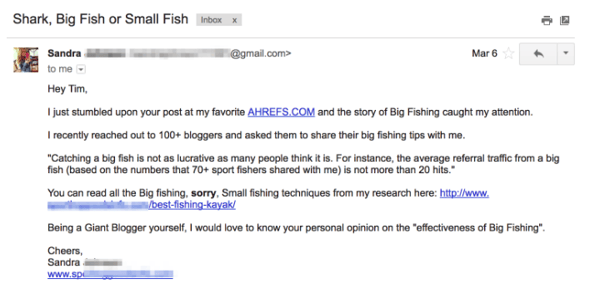
Ahrefs is an SEO tool, yet they received an email from a fishing company
One of the biggest problems when it comes to email writing is the lack of empathy for the recipient. Before even writing an email, most people won't even consider whether their email will be well-received by the other party.
If you want your email taken seriously, you need to be able to empathize with your recipient before you even start writing. Think about the person you’re sending an email to:
- Why are you emailing this person?
- What does the person you’re emailing want?
- Is this the right person to contact, considering what I’m trying to achieve?
Of course, if you’re already close to this person, then these questions are not as necessary. You can probably dash off a quick email, and still get a reply.
But, if you’re sending an email to someone new, or unfamiliar, then take some time to reflect on these questions. Your answers will help you write a more thoughtful, coherent email.
Email Writing Rule #2: Write Like You Talk
If you’re not a native English speaker, it’s normal to feel like you should be more formal when it comes to your email writing.
However, this results in emails that are too formal, and come off as awkward or stiff. For example:
Native English speakers write more informally -- their writing sounds like one person talking to another.
Here is a quick grammar tip that will always help you sound more native: Write in an active voice and avoid the passive voice.
An “active voice” shows that a subject is performing the verb’s action, e.g.: “Marilyn mailed the letter.”
In contrast, the “passive voice” shows that the verb is acted upon by the subject, e.g.: “The letter was mailed by Marilyn.”
Instead of writing “your feedback would be much appreciated”, try saying “I would appreciate your feedback.” Instead of writing “your request has been received”, try saying “I received your request.”
Notice how writing in an active voice sounds more human.
How To Write An Effective Email
1. The Subject Line
The subject line is usually the first thing someone reads before they decide to open your email. This also means that the subject line holds the key to whether your email is opened, ignored, or deleted.
Unfortunately, non-native English speakers don't always know what to write in the subject line.
Take a look at this example:
This particular subject line (real-life example by the way) is vague, indirect and does not hint to me at all what the content of the email will be about.
The result? *Delete*.
Subject lines are especially important if you’re reaching out to someone for the first time. The recipient doesn’t know who you are, and can only judge you from your subject line.
Even if you’re sending emails internally at your company, it still pays to write a great subject line so your recipient has an idea of what to expect. Like any busy person, your teammates receives a ton of email every day, and would certainly appreciate the extra effort of a descriptive subject line.
So, how do you write a good subject line?
Be clear, direct and describe the content of your email. Don’t be afraid to take up the whole subject line. Go ahead and tell them what to expect.
As you can see, there’s no need to resort to sneaky tricks or clickbait titles just to induce an open. Remember - you don’t want people to be tricked into reading your email, you actually want them to read it and take some kind of action.
You want to associate positive feelings with your email, not anger and disappointment.
Here are some good examples of subject lines:
- I’m going to be in Town next Tues - are you available?
- Introduction to Kevin Bacon
- FAQ -- will you take you 2 minutes -- need answer today
- Susan suggested I reach out to you
2. Start with an appropriate greeting.
To kick off the email, you should begin with an appropriate greeting. There are two components to the greeting: the salutation and the opening sentence.
Most non-native English speakers, probably out of fear of offending someone, tend to stick to just one salutation -- Dear [X]. No matter the context, non-native English speakers will use Dear [X] over and over again.
The appropriate salutation actually depends on the situation. If you’re writing a formal email to a bank or government institution, it would be better to start off with Dear [X].
If you’re sending an email to someone you know, or work in a casual environment, then it is perfectly fine to go with a Hi [name].
To help you out, here is a list of salutations you can open with in your emails:
- Dear [First Name]
- Dear Mr./Ms. [Last Name]
- [Name]
- Good morning/afternoon
- Hi
- Hey
- Hey/Hi there
Once you’ve gotten the salutation out of the way, it is time for an appropriate opening sentence. While the subject line determines whether your email is opened, your opening sentence determines whether your email is read till the end.
The best way to do this correctly is to research the person you’re writing to. Find out what your recipient is interested in. Look around their social media profiles (e.g Facebook, LinkedIn, etc.), and if they publish, read some of their blog posts.
Do a Google search on their name, and see if anything interesting comes up. Visit their company’s website, read their About Us page, and find out what they are working on or interested in collaborating on.
With this information, you can write an opening sentence that builds rapport. Show that you understand them, what they need, and how you can help them.
With this, you can also show that you’re different -- that you’re interested in them, are willing to go the extra mile to find out more. Showing that you understand their challenges helps build trust.
Of course, this is not necessary if you’re emailing a colleague or someone you know, but it is still important to establish some kind of context so that they know what’s happening.
3. Keep your message short and concise.
According to Statista, we send and receive roughly 269 billion emails a day.
If we average out across everyone in the developed world (~4 billion people), every single person would receive about 68 emails/day!
This alarming statistic make one thing very clear: we spend a lot of time reading emails.
To write an email that is opened, read and acted upon is not easy. You have to put in the work upfront to ensure that the email is professional, empathetic, and easy to read.
You have to respect your readers’ time. While you may feel like you need to tell them everything in one email, don’t. No one is eagerly awaiting a three-page essay arriving in their inbox. Here's one I received recently:
Ugh.
Instead, keep the email short, concise and to the point. Stick to essential and specific information.
Think about it this way: what’s the ONE thing you want to achieve after the person sees your email?
Make sure the email is written in such a way where it achieves the end result you want.
When you need to include a lot of information in an email, it's probably better to suggest a phone call or a meeting instead.
Pro-Tip: Use this free meeting tool to schedule your meetings faster and avoid back-and-forth emails.
4. Use standard fonts.
If you’re using a non-English keyboard, your fonts may not show up properly on the other person’s device.
If you’re trying to look like a native speaker, use standard fonts. Some fonts for languages have their own “English font”, which are a dead giveaway that the person writing is a non-native speaker:
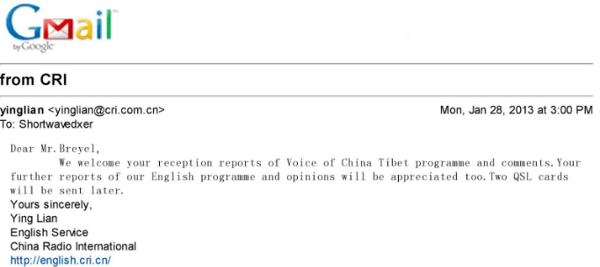
To prevent all kinds of tech issues from coming up, stick to what is safe. Use web-safe email fonts like:
- Arial
- Courier
- Georgia
- Helvetica
- Lucida Sans
- Tahoma
- Times New Roman
- Trebuchet MS
- Verdana
In fact, this is the exact list Gmail gives:
This will ensure that your recipient will receive your message in a normal font no matter what devices or operating system they are using.
5. Writing your closing.
Once you’re done with the content of your email, it’s time to close it off.
You don’t have to make it fancy -- just keep your closing simple and straightforward.
So, nothing like this:

Instead, stick to the safe, proven closing lines -- and you should be good.
You can choose from some of the most common closing lines below:
- Yours sincerely
- Yours truly
- Yours
- Sincerely
- Best regards
- Best
- Warm regards
- Warm wishes
- Kind regards
- Kind wishes
- Thank you
- Thanks
If you’re really looking for something out-of-the-ordinary and fancy, then take a look at this list of email sign-offs that you can try.
6. Schedule your emails.
Because you’re writing an international email, time zones matter.
Due to the influx of emails one receives, an email you sent early in the morning could be buried at the bottom of his inbox by the time your recipient checks it. This may also mean that all your hard work spent crafting the email would be wasted.
Instead, set yourself up for success.
Remember Rule #1? Put yourself in their shoes.
When would they be most receptive? When would their inbox be “emptier”?
It might be during lunch. It might be Sunday evening when they are preparing for the week ahead. It might even be Friday -- they're probably in a good mood because the weekend is coming.
Then, use our free email scheduling tool to ensure that your emails are sent at the right time to the recipient’s inbox.
7. Do a final spelling and grammar check.
Don’t fail at the last mile.
Don’t spend all your time crafting a perfect message, only to be ignored by the recipient because it’s riddled with spelling and grammar errors.
After you’ve finished drafting your email, copy and paste it into Microsoft Word or Google Docs to give it a quick grammar, phrasing, and spelling check. Alternatively, you can also use checkers like Grammarly to automate the process while you’re drafting.
Do a quick read-aloud to make sure that you’re not writing clunkily, or sound like a robot. You need your email copy to sound human.
Remember -- help the reader focus on the message, not on your spelling errors.
[a]Source: http://shortwavedxer.blogspot.com/2013/01/china-tibet-broadcasting-voice-of-china.html[b]Couldn't replicate what you wanted.. But I found this example.[c]Made the change
from Marketing https://blog.hubspot.com/marketing/email-writing-for-international-teams
No comments:
Post a Comment