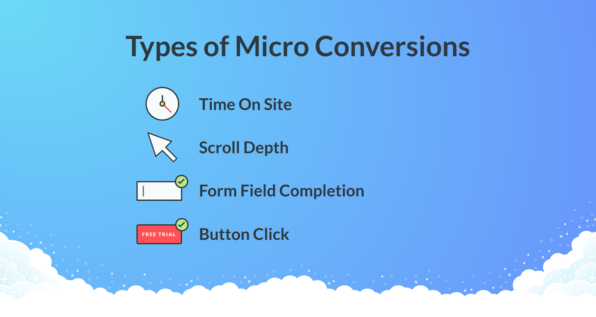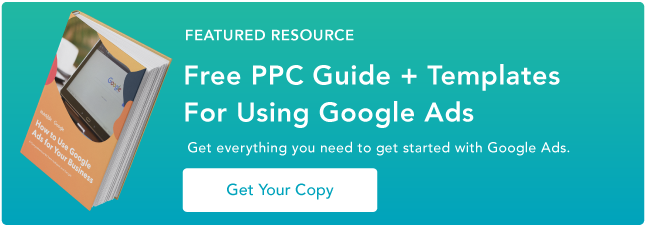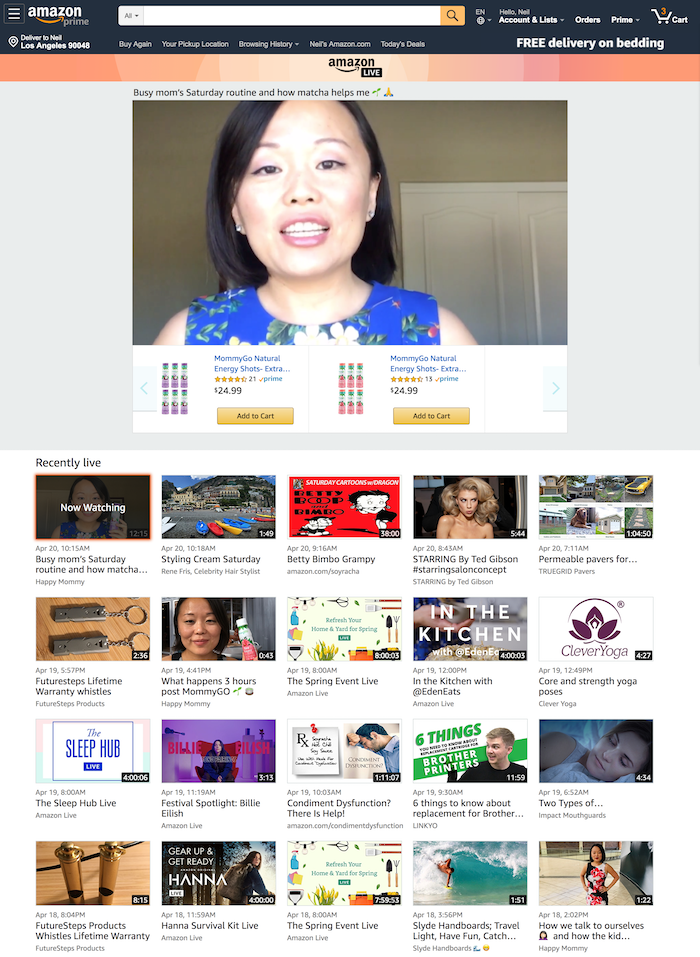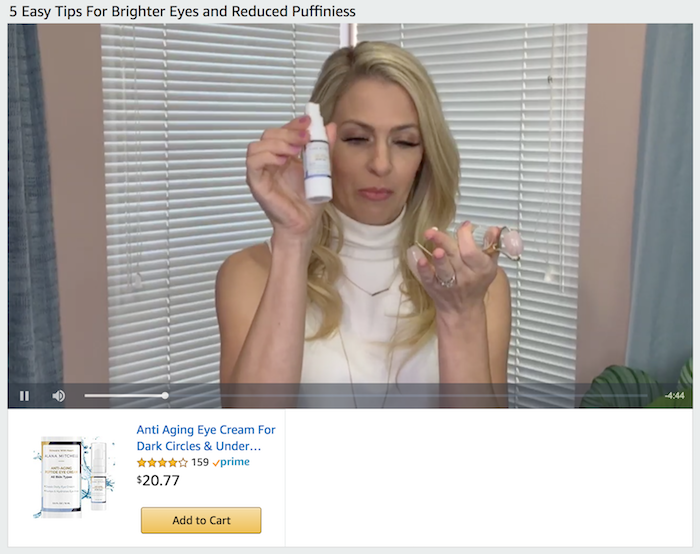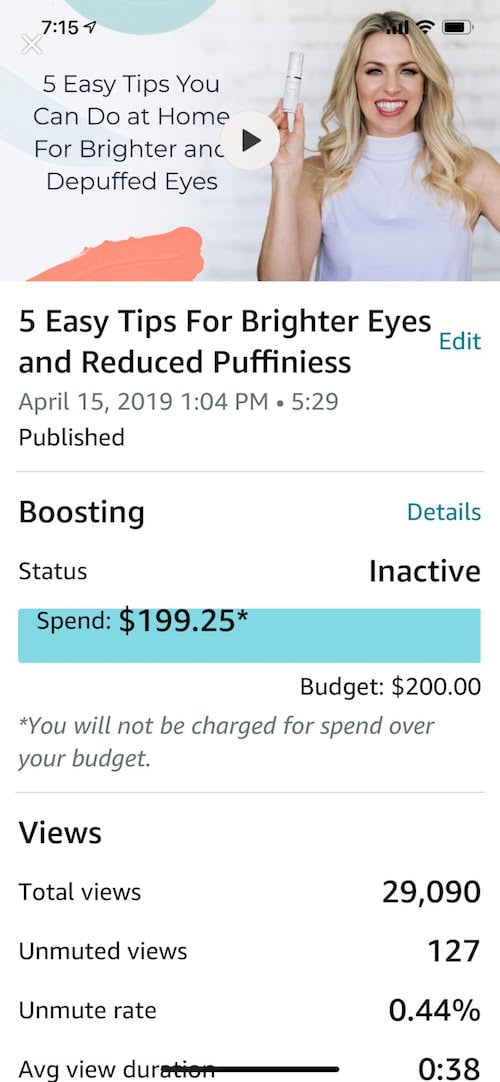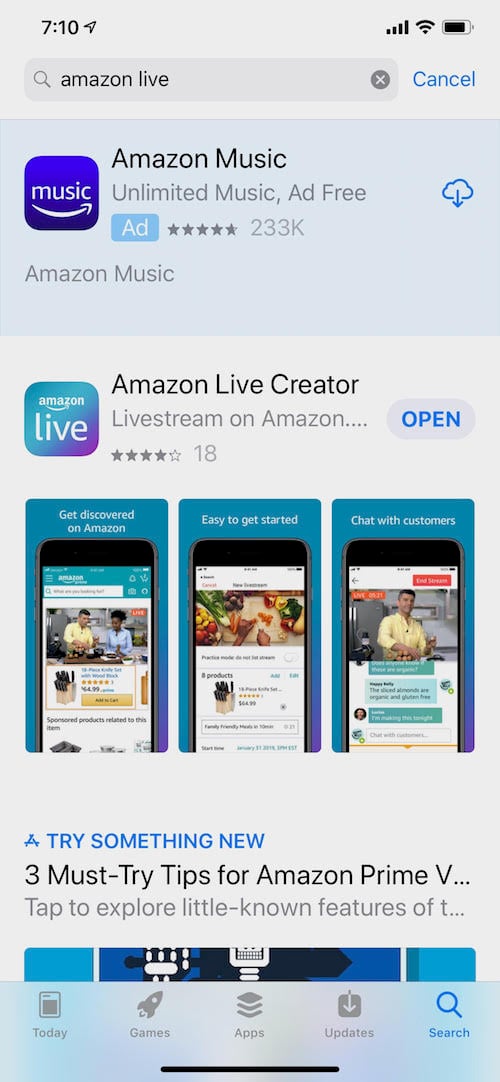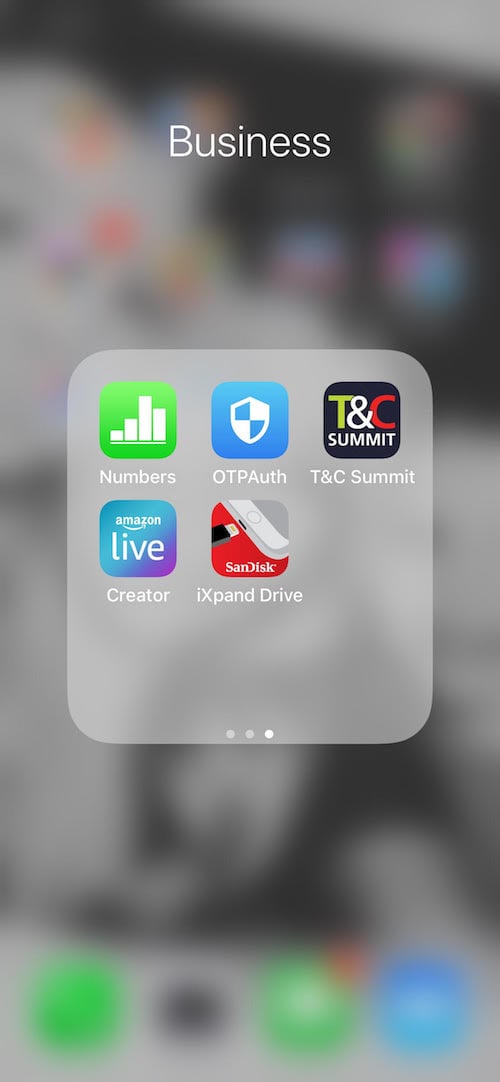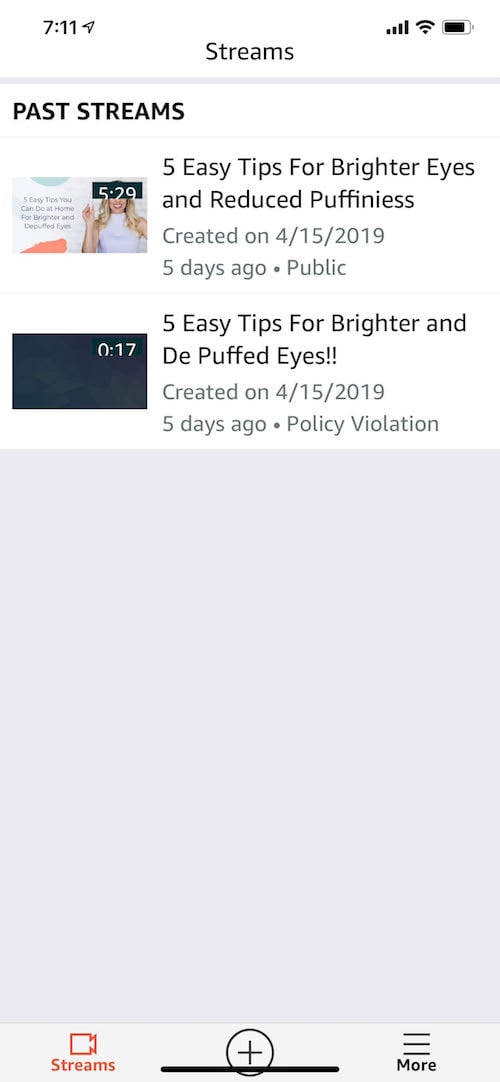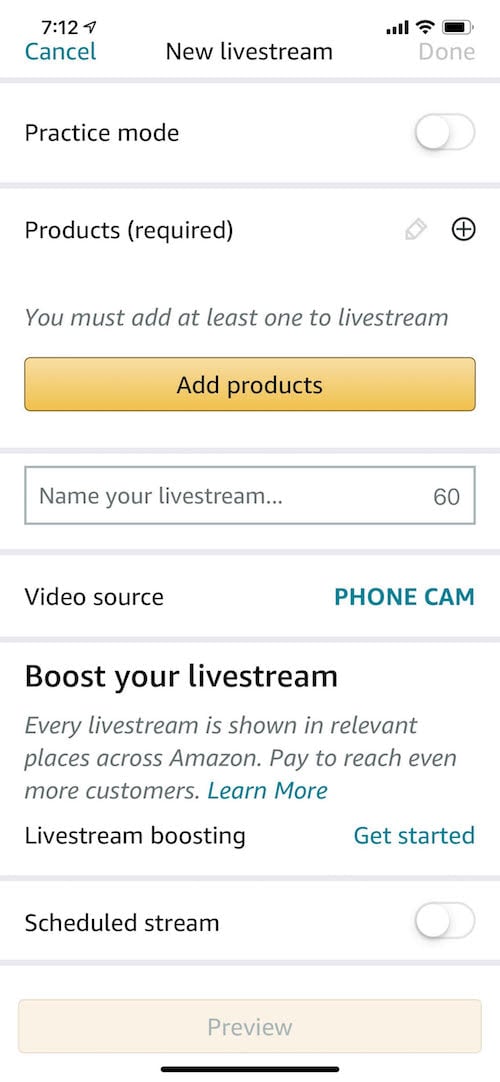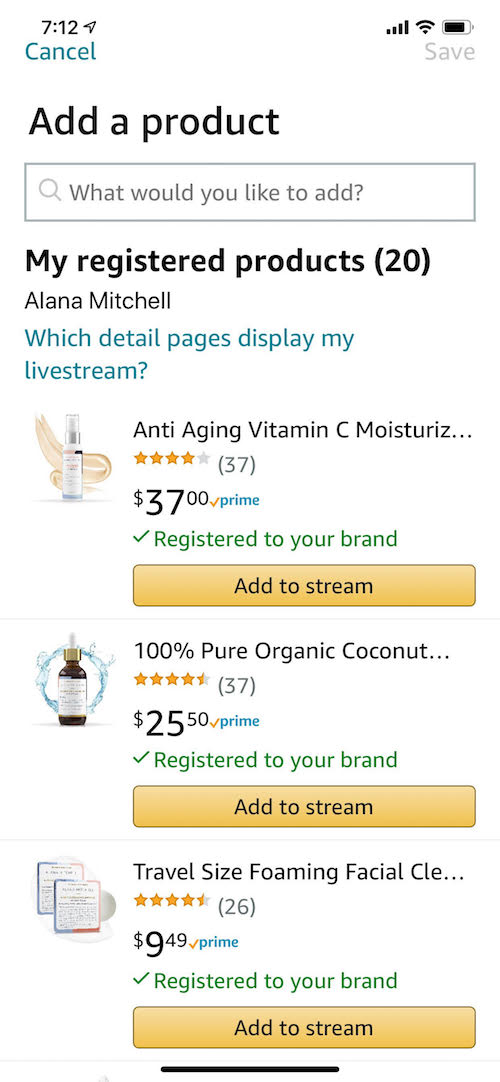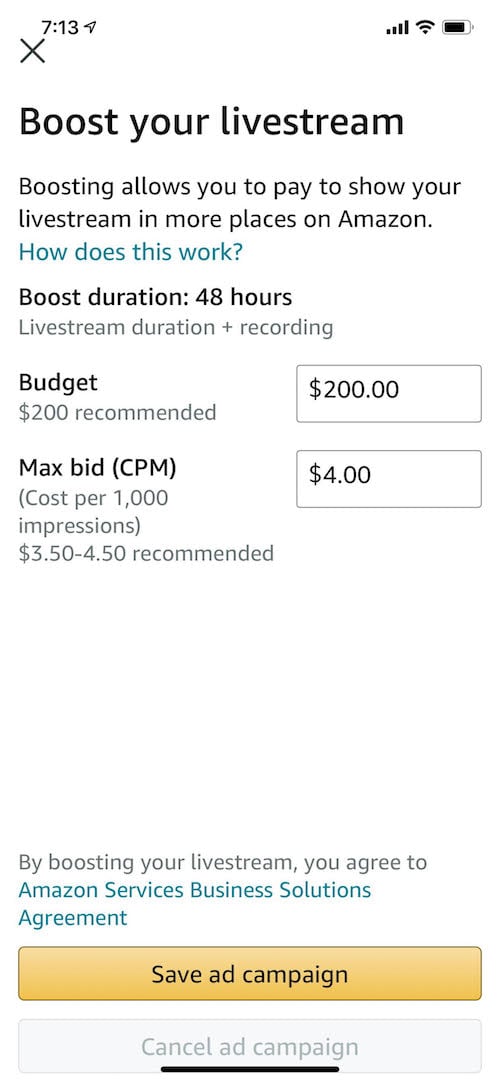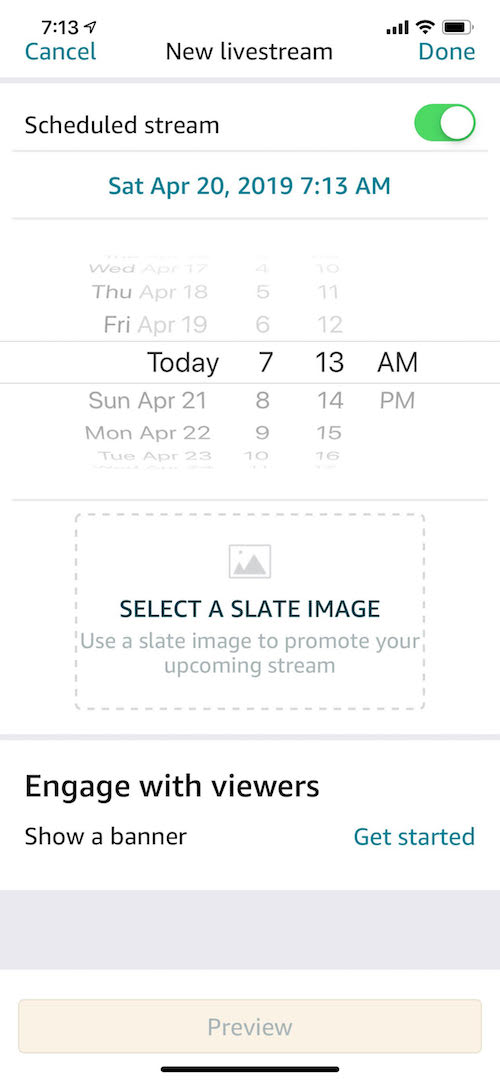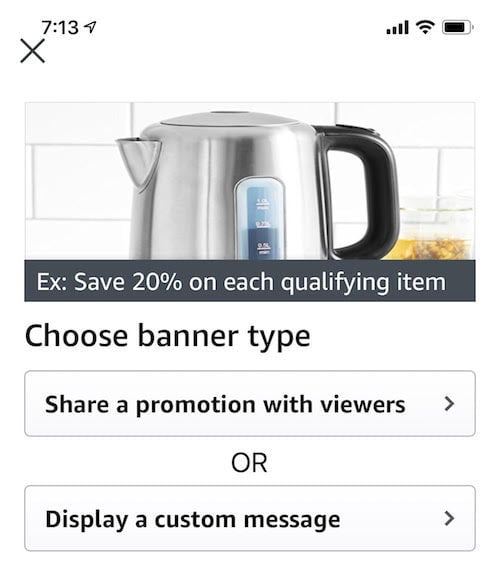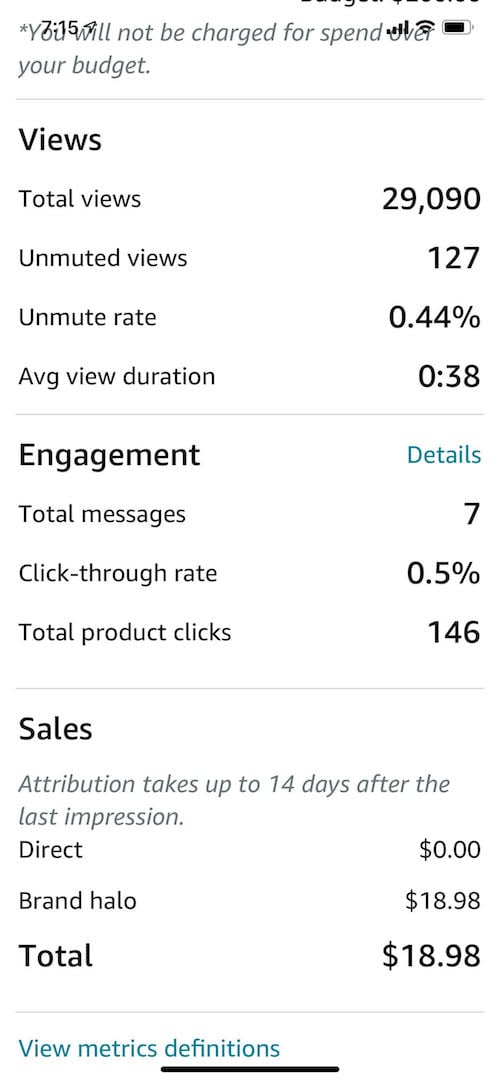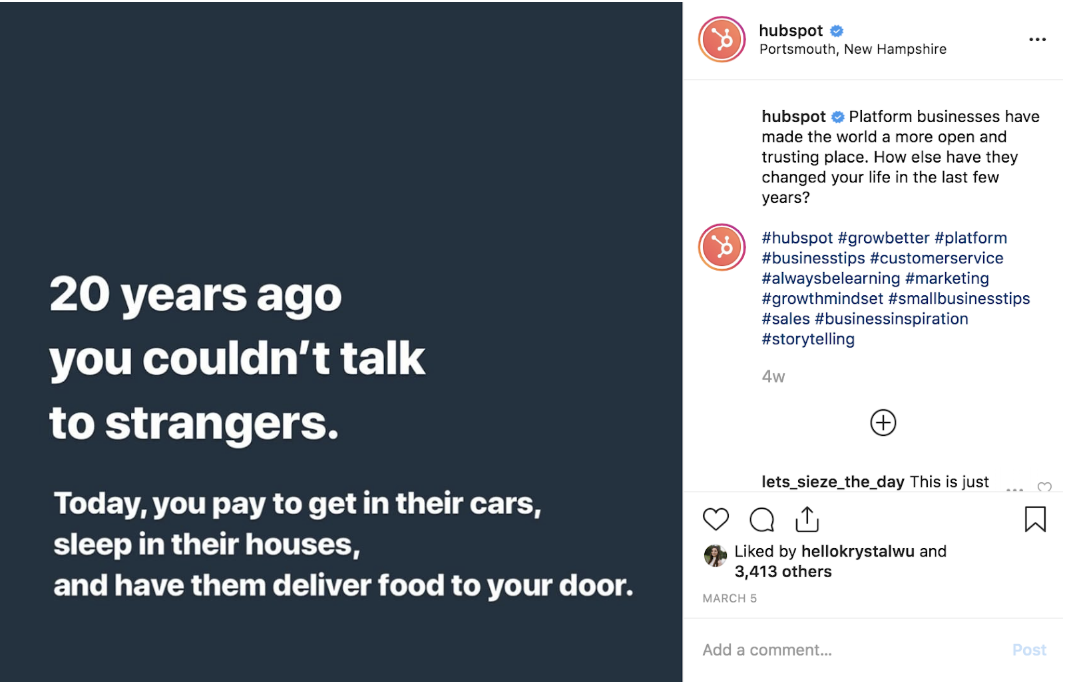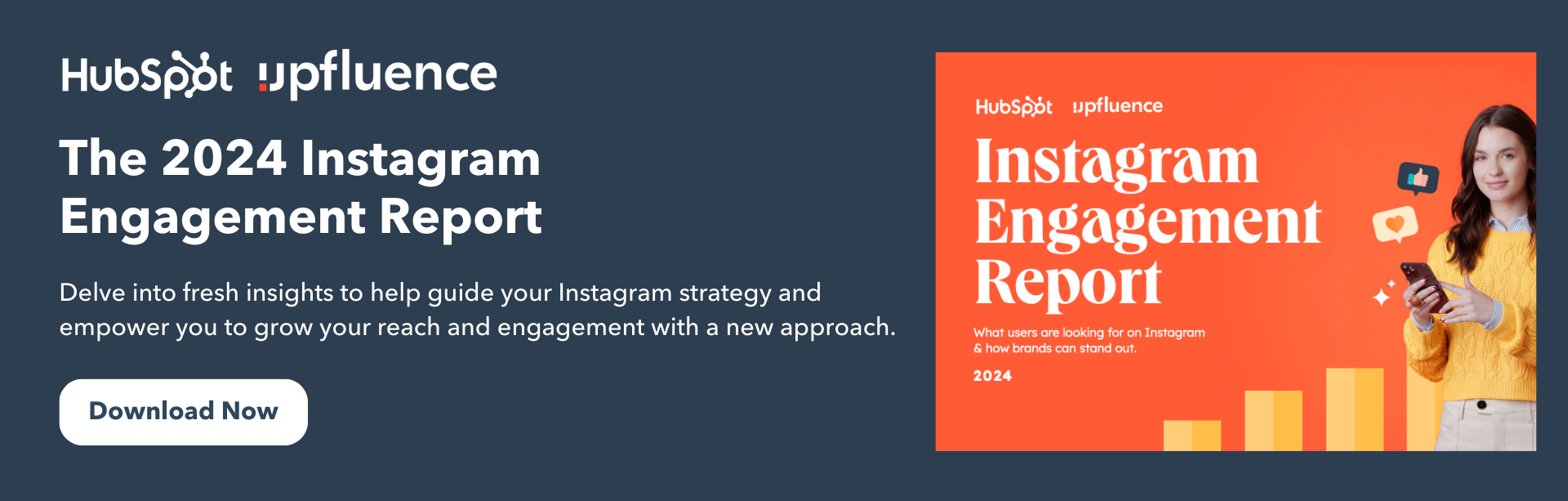Let's say you're tracking the performance of your pay-per-click (PPC) ad campaigns. After all that hard work and PPC strategizing you put toward improving your performance grade, how's the traffic looking? Is it a steep climb, or are you unimpressed with the result?
Some of us come off as natural all-star rock climbers, while others are left frigid, timid, and stuck to the crevices of the wall.
What's the secret? As with most things: proper training. And if you don't have any, don't worry -- there's still hope.

We here at KlientBoost have partnered with HubSpot to bring you some rock solid tactics that you can use to get a grip on the whole PPC thing. Below, you'll learn how to run a PPC campaign on a few of the most common platforms, followed by five tips for how to maximize your campaign's performance.
1. Choose a platform for your PPC campaign.
Your first step in running a new PPC campaign is to decide on which platform to run it. Google Ads are perhaps the most popular PPC campaign among today's marketers, but did you know social networks like Facebook and Twitter also offer pay-per-click advertisements?
Here's how each of these common ad platforms work.
Facebook Ads allow you to place "sponsored" posts on the newsfeeds of users who identify with specific audience characteristics set by you, the advertiser. Using this platform, you can choose your ad's objective -- including brand awareness, website traffic, and store visits -- your target audience, budget, and ad format. Facebook will then place your ad on the newsfeeds of users who match your choices, and charge you every time this ad is clicked.
Twitter Ads work similarly to Facebook Ads. Using Twitter's PPC ad platform, advertisers can choose between eight different advertising objectives -- including app installs, new followers, tweet engagements, and website traffic -- as well as their target audience for the ads they run. Twitter will then "promote" your post on the newsfeeds of users who match your choices, and charge you every time this ad is clicked.
Google Ads allow you to pay for high-ranking real estate on Google's various web properties -- including search engine results pages (SERPs). Your campaign can take the form of a Display Ad, a Search Ad, an App Ad, or a Video Ad -- the latter of which places your video on YouTube. These PPC campaigns allow you to set your ad budget, customize your audience, and/or commit to groups of search terms on which you want your search result to appear. Google then charges you each time this search result is clicked.
For the purposes of explaining how to run a PPC campaign, we'll focus on Google Ads in the steps below.
2. Choose a type of ad to invest in.
Each platform described above will give you options for the type of ad you want to pay for clicks on. On Facebook, for example, you can choose between a single image, a single video, or a slideshow to be your ad's main asset. On Google, your ad options are:
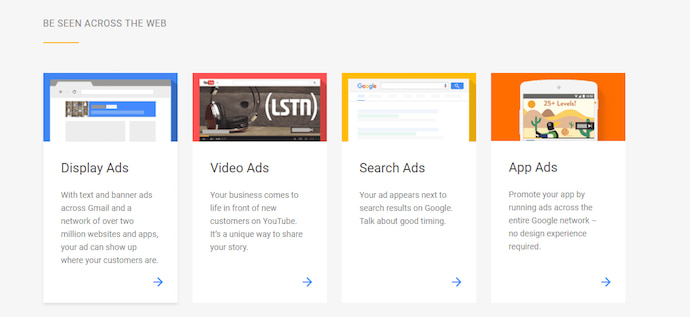
Image credit: AdEspresso
Display Ads
These banner ads can appear anywhere in the Google ecosystem, such as Gmail, YouTube, and similar domains within Google's "Display Network."
Search Ads
This ad type is what you most likely associate with PPC. A method of search engine marketing, Google's Search Ads show your chosen landing page in the form of a hyperlinked search result when users enter specific search terms. You can choose these search terms when setting up your Google Ads campaign.
App Ads
These ads help to promote an app you've developed for sale on Google Play, the company's app marketplace. Using this ad type, Google automatically synthesizes each ad's artwork using the contents of your app's download page. Google then runs these ads in your chosen languages and locations. App Ads can appear across the Google ecosystem, including Google Search, Google Play, and YouTube.
Video Ads
Google's Video Ads appear across YouTube and certain Google partner platforms. Advertisers can run their video ads before, during, or at the end of various videos that share a similar audience with the advertiser.
3. Determine your ad budget and bidding strategy.
Your PPC campaign budget will dictate how much you're willing to pay for the clicks you get on your ad placements. On Google Ads, you'll set a daily budget, whereas platforms like Twitter and Facebook will have you select the increments you want your payments to be in.
So, for example, if your marketing team is allotted $1,000 for PPC, you'll first want to find out how many campaigns you're running. Let's say that number is eight, which would theoretically make each campaign worth $125. Having determined how much of that budget is available to each campaign, you'll then divide this number by the number of days you want this campaign to run. If you want it to run for 14 days, your daily budget would be roughly $8.93/day.
However, there is another element of budget-setting in the world of PPC: Not all topics and audiences are equal in value. This means certain interests, audience segments, and especially search terms will cost different amounts per click.
Most PPC platforms have "auction" systems that help you decide how much your audience criteria will cost you. In turn, you have several bidding strategies available to you to help you make the most cost-effective purchases for your campaign. On Google Ads, these bidding strategies include:
- Cost-per-click (CPC) bidding: You pay Google each time someone clicks on your ad.
- Cost-per-thousand viewable impressions (vCPM) bidding: You pay Google for every 1,000 times your ad appears to users.
- Cost-per-acquisition (CPA) bidding: You pay Google each time someone clicks on your ad, but the amount you pay is automatically optimized against how much it costs you to "acquire" a customer -- or similar conversion behavior -- from your website.
- Cost-per-view (CPV) bidding: You pay Google each time your video ad is viewed, clicked on, or otherwise engaged with on YouTube.
Learn more about Google Ads bidding here.
4. Customize your target audience, interests, location, and search terms.
In any PPC platform you choose, you have ability to choose who you want your ads to reach. The "who," in the context of Google Ads, includes your audience's location, interests, app they use, and of course the searches they perform. You can also create custom audiences each with their own "custom affinities" and "custom intents" to help you further tailor your PPC campaign to the right people.
Once you've established your target audience, you'll top it all off with specific search terms, whose SERPs you want your ads to appear on (this is assuming you're creating Google Search Ads). Be careful how many keywords you choose for each ad. Contrary to what Google Ads might suggest, the more keywords you choose to place an ad on, the higher the chance you'll wind up in front of the wrong audience.
Start with just one or two keywords that are high in search volume and match the intent of your target visitor (we'll talk more about intent in step 6, below).
5. Organize your campaign into "ad groups."
Assuming you're creating Google Search Ads, you'll take the keywords you selected in step 4, above, and put them into "ad groups." If you're creating PPC ads on Twitter, you'll use a similar campaign framework.
In each ad group, you can further customize the search terms associated with that ad to be sure your ads are appearing in front of the people who are most interested in your content. For example, instead of simply selecting two keywords that both sound alike and have high monthly search volume, you can parse the specific words within your search terms and set your ad to appear in any search engine query that contains those words. Here's an example of both scenarios:
A Bad Ad Group
If your PPC ad is promoting the sale of ice skates, you might start with the search term "ice skates." Then you discover the search term, "ice skating," and decide to add it to your PPC ad. The second search term, "ice skating," weakens the ad group. Why?
While "ice skates" appeals to those who are looking for the ice skates themselves, "ice skating" stretches your audience to include those who might be looking for ice skates, ice rinks in their area, or even instructions on how to start ice skating -- searches that limit the chances you'll find interested customers among the people who click on your ad.
A Good Ad Group
If your PPC ad is promoting the sale of ice skates, you might start with this search term and decide to branch out into other search terms that include this term, but carry different or additional wording.
For example, using Google Ads features like Modified Broad Match, you can also pick up searches like "skates for ice rinks." Using Phrase Match, you can pick up searches like "ice skates for hockey." This way, you can diversify your ad with more search terms without sacrificing the interests of your audience.
6. Identify and design landing pages that match the intent of each search term.
It's not a good idea to make the destination of your PPC ad your website's homepage. This only serves to confuse your visitors and, ultimately, scare them off. Whether you choose from an existing webpage on your domain, or design a new one, make sure you're sending your visitors to a destination that helps them find what they're looking for. This is known as "intent match," and search engines like Google take it very seriously.
Let's go back to our "ice skates" example from step 5, above. If someone searches for "ice skates," clicks on your ad, and they're taken to a page on your website offering ice skating lessons, you haven't matched the intent of their search -- even if this page is set up to convert visitors using a signup form for paid skating lessons. These people are looking to purchase ice skates, not lessons. Therefore, a better destination page for this ad would be a product browsing page with all of your available ice skates listed and optimized for purchasing.
7. Track your PPC campaign's performance in context of your larger marketing initiatives.
The platform on which you're running your PPC campaign will have an analytics dashboard where you can track how your ads are performing. Take full advantage of it -- here, you get to see the fruits of your labor. This includes the traffic you're receiving to your ad's landing page, how much you're spending, and even how well this traffic is converting into leads or revenue.
With this data, you can find out if you're getting the bang for your buck. But don't be afraid to consider a more holistic view of your PPC ads' performance, as well. By integrating your Google, Twitter, Facebook, or even LinkedIn ad campaigns into your company's marketing software, you can associate these PPC campaigns with the rest of your marketing initiatives -- helping you determine how the business is performing as a result of your paid efforts.
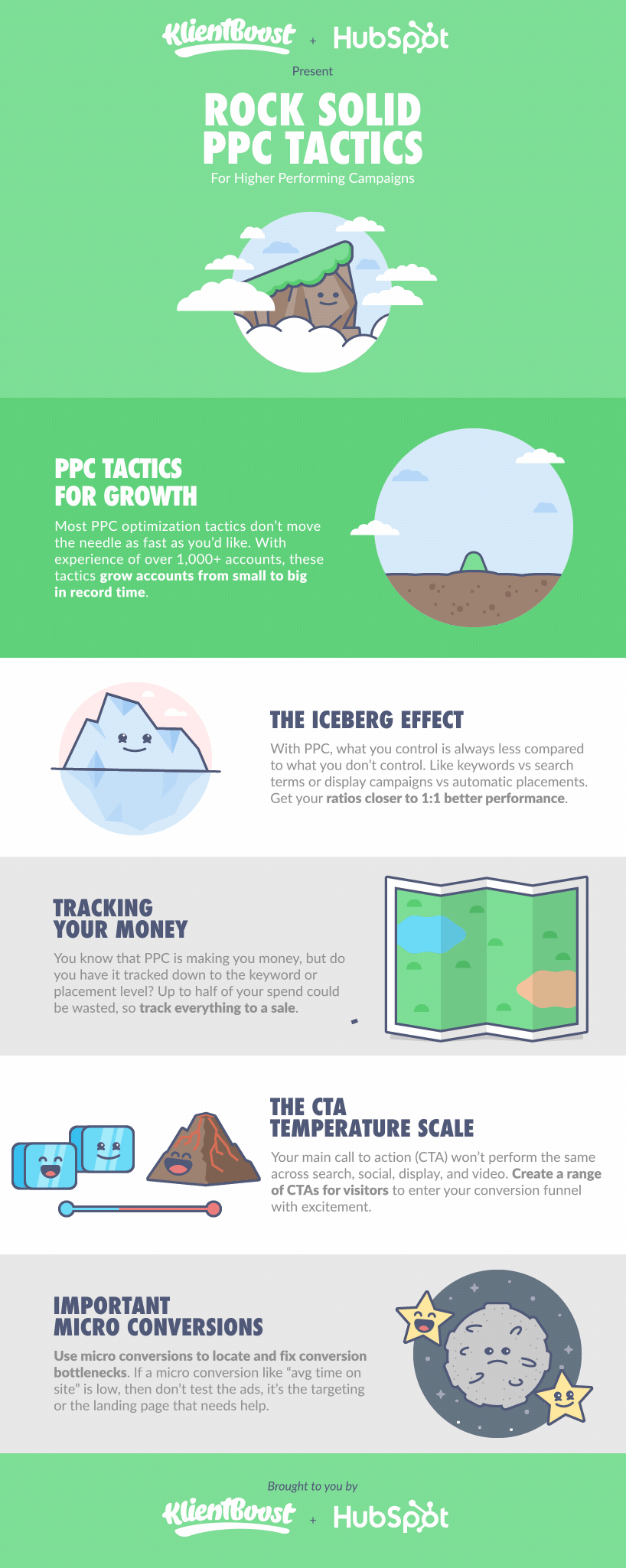
1. Include "negative keywords" in your PPC campaign.
Just as there keywords and search terms that dictate where each PPC ad you run will appear, there are keywords that you can specifically omit from your campaign. These are called "negative keywords," and they prompt your ad platform to avoid placing ads on results pages that are produced when a user enters these search terms.
Here's an example by Google:
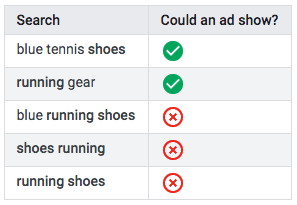
Image credit: Google
In the example group of search terms, above, an advertiser on Google Ads has elected to place their ad on the SERPs of the search terms, "blue tennis shoes" and "running gear" -- but not "blue running shoes," "shoes running," and "running shoes." This allows the advertiser to avoid audiences who are searching for these products, since they're looking for something similar but that the advertiser doesn't actually sell.
Learn more about how to select negative keywords here.
2. Use the "Iceberg Effect" to gain more control over your PPC campaign.
The search terms that you end up paying for and the keywords that you're actually targeting don't always line up the way you want.
Too often we see the "Iceberg Effect" in action, where miscellaneous search terms below the surface are tacked onto keywords that we think are working properly in our ad campaigns. It gives us an unhealthy search-to-keyword ratio that might look something like this:
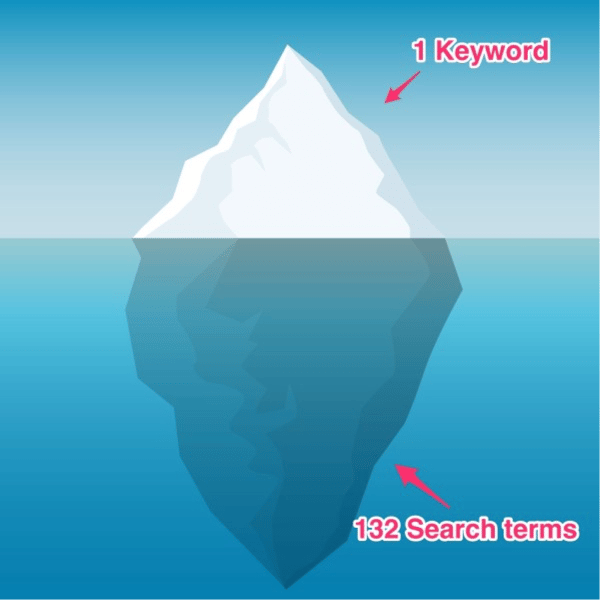
Not being in control of all those search terms? Not ideal. With a search term to keyword discrepancy ratio of 132:1, it can be challenging to continually improve your clickthrough rates and lower your cost-per-click averages.
How do you gain control of this icy situation? We use something called Single Keyword Ad Groups (SKAGs) to shoot for a 1:1 ratio of search terms to keywords, allowing for more control over the entire ad group.
Here's what a non-SKAGs search term report might look like:
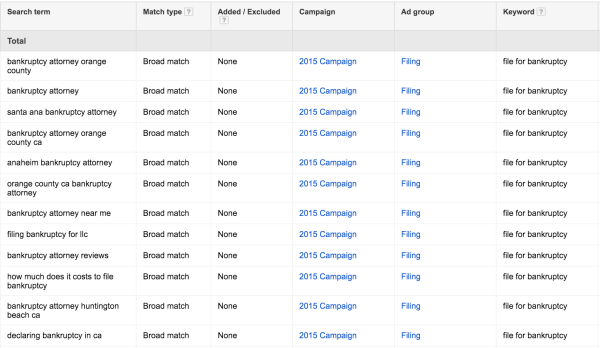
It's not that any of these search terms are bad, it's that each search term has a different conversion and sales rate. And by keeping them as search terms and not turning them into keywords, you will never be able to control them to take your PPC campaigns to the next level.
So what does a search term report look like if we use this granular PPC tactic and use SKAGs?
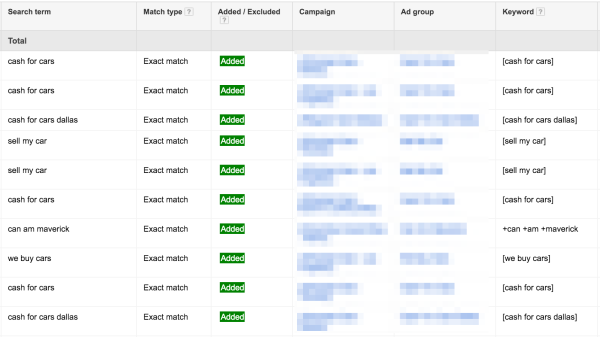
Everything in the search term column matches the keyword column. With the SKAGs tactic, you can get super granular and isolate one variable at a time, which means you have more control over your entire PPC account.
And with the ability to lower your search term to keyword ratio to 1:1, you can take it one step further and do the same from keyword to ad. When this happens, you're able to increase your clickthrough rate, which in turn:
- Increases your quality score
- Decreases your cost-per-click
- Increases your impression share
- Improves your average position
3. Keep tabs on conversions vs. sales.
With your PPC tactics now upgraded, your PPC campaigns should be driving up conversion volumes and making you more money. But do you know which keywords, audiences, or placements are actually making you money?
If you don't track the components of your campaign and attribute them to your sales, you might be missing out on where to focus your efforts. By implementing Google's ValueTrack parameters you can automatically track data within URLs when your visitors convert.
When you tie your hidden field sales tracking back to your CRM, you can find out specific details about which leads are making you the revenue (doesn't apply to ecommerce). Hidden form fields can reveal to you things that happen during a conversion, like which landing page URL your conversion came from, where the visitor is located, or what keyword they typed in.
You can also do this with manual UTM parameters. Here's an example of how on the surface, you would think Keyword #1 is converting better:
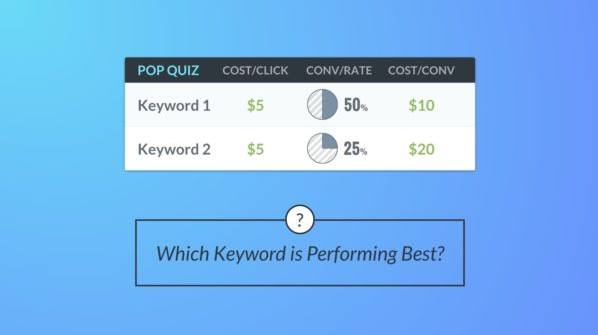
Keyword #1 has a lower cost-per-conversion.
Here's an example of what hidden field sales tracking can reveal to you on a deeper level:

Now Keyword #2 looks better, right?
Although Keyword #1 has a lower cost-per-conversion, Keyword #2 has a much higher sales rate, which is making you more money. See the benefits of tracking the sale vs. the conversion?
Knowing these types of details can help you understand where you should be crediting your sales success, so you can be more aggressive in bidding on those keywords, audiences, or placements. With this PPC tactic, you can ease up your budget on the areas that aren't contributing to sales, and allocate to the areas that are.
4. Gauge your visitors' intent on the CTA temperature scale.
Not all PPC visitors come through to your landing pages with the same conversion intent.
Typically, those that come through from display tend to be colder, while visitors that come in from search tend to be warmer. Here's a visual we've learned works well across the multitude of client verticals we service:
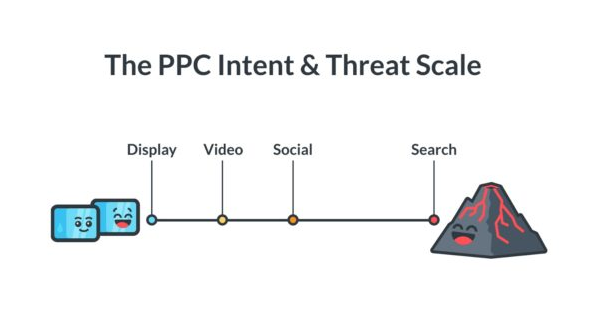
There's a temperature scale that varies depending on visitor origin. Knowing where your visitors come from can help you immensely when it comes to matching your call-to-action with their temperature in the conversion funnel.
We recommend testing out various CTAs to match the intent temperature of your visitors -- after all, a small CTA tweak could've made all the difference.
Here are some ideas to make your offer more relevant to your visitors:
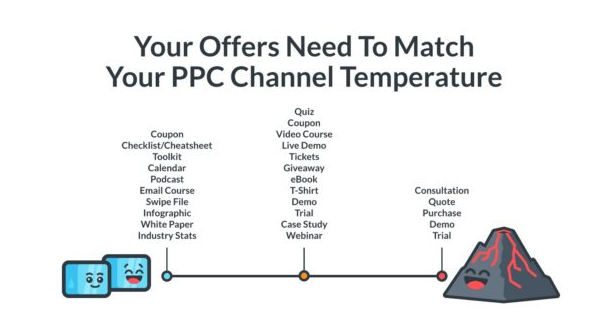 In short: the warmer your visitor's intent the warmer the CTA can be. Traffic that comes in from the display network will likely respond to colder CTAs, since those visitors are in the awareness stage.
In short: the warmer your visitor's intent the warmer the CTA can be. Traffic that comes in from the display network will likely respond to colder CTAs, since those visitors are in the awareness stage.
5. Use micro PPC conversions to break down the larger conversion into smaller pieces.
As you know, the more granular and detail-oriented you can get with you PPC campaigns, the more control you can have over the success of them.
When it comes to conversions, you can break down your larger macro conversion into micro conversions to figure out where your issues are.
An effective way to figure out which part of your PPC campaign is causing the conversion bottleneck is to analyze the micro conversions. Let's say that you're running some new Facebook campaigns but for some reason, no one is converting. If you knew, however, that visitors spend an average of four seconds on your site/landing page, then you know that your Facebook ad targeting may be off. Instead of thinking it's the ad or landing page that needs some tweaking, it could be your targeting instead.
Here are some common types of micro conversions we use to analyze the path towards a conversion:
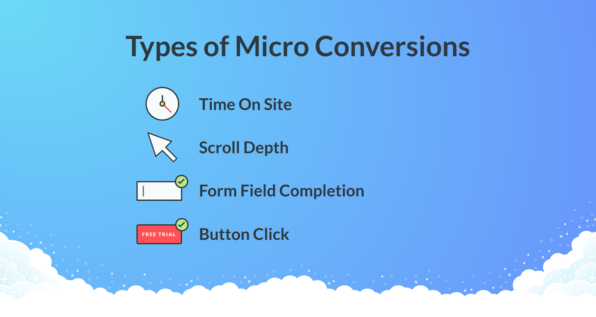
What can each of these common micro conversions tell you about your landing page? Let's break it down:
- Time On Site. How long are your visitors spending on your site? If the time is brief, the conversion issue doesn't have to do with your landing page design. The issue is happening in an earlier stage, like in your ad campaign or your targeting options.
- Scroll Depth. How far are your visitors scrolling down your landing page? If they aren't scrolling down very far, maybe you need to have a shorter landing page where your CTA is above the fold. If they're scrolling pretty deep, it might be a good opportunity to include additional (super legible) offer details toward the bottom of the page.
- Form Field Completion. Are visitors abandoning your forms? If so, try testing out different formats and include a multi-step landing page with more form fields.
- Button Click. Testing out different CTA button colors and copy may be the key to your larger conversion success.
By isolating micro conversions you can zero in on where exactly the conversion friction is located, which can help you alleviate the issues quickly and reach your larger conversion goal.
Whether it's addressing the Iceberg Effect, tracking your sales vs. conversions, testing CTA temperatures, or analyzing your micro PPC conversions, each of these PPC tactics can have a significantly positive impact on the performance of your campaigns.
And the best part, there's a good chance your competitors don't even know about them.
Now it's your turn to up your PPC performance game. With these useful PPC tactics, you'll be climbing your performance incline to the top with utmost ease.
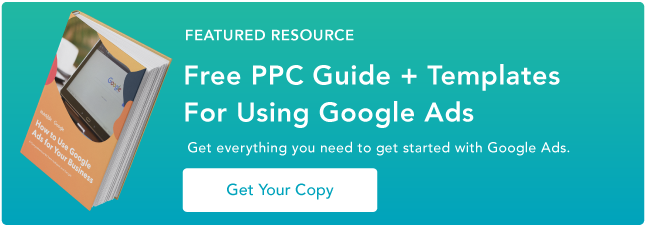

from Marketing https://blog.hubspot.com/marketing/ppc-campaign-tips



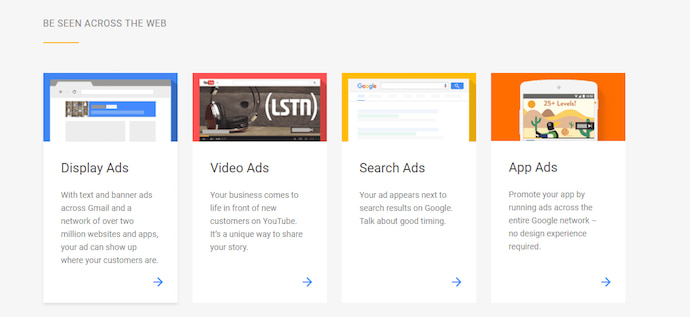
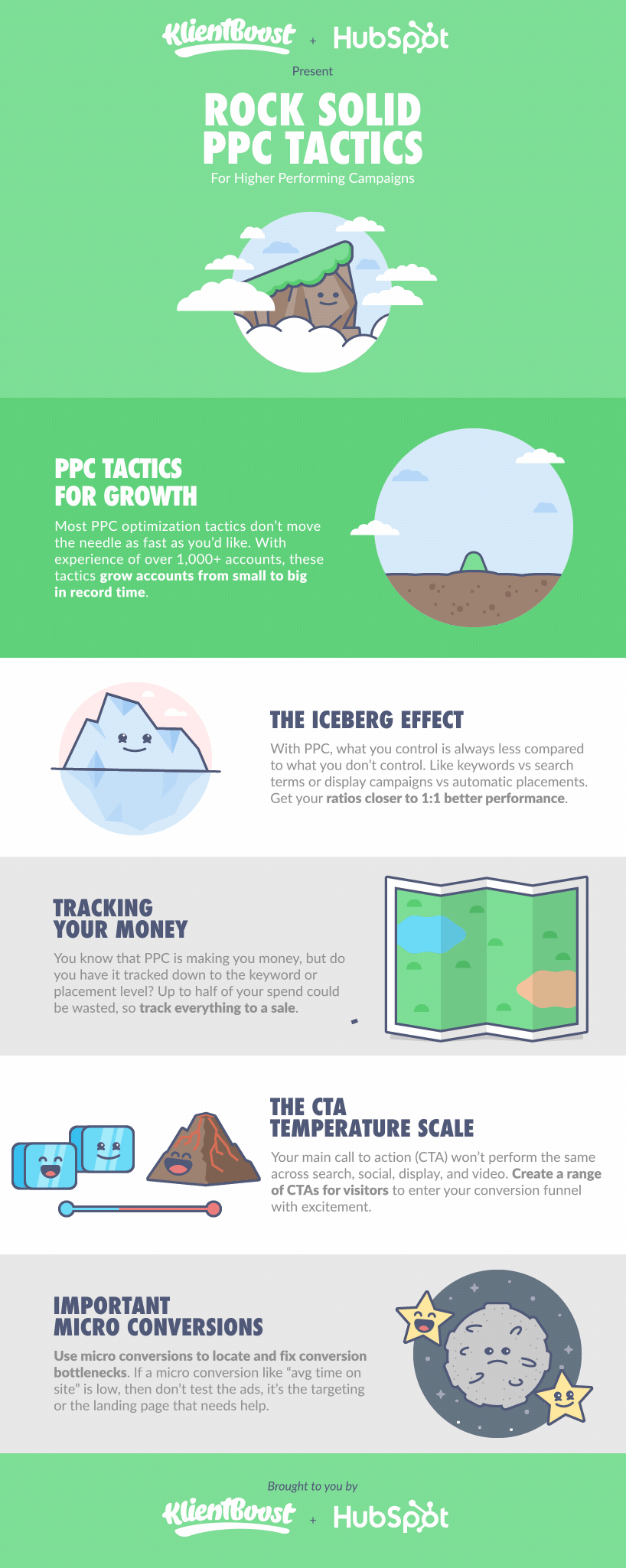
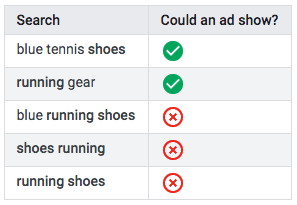
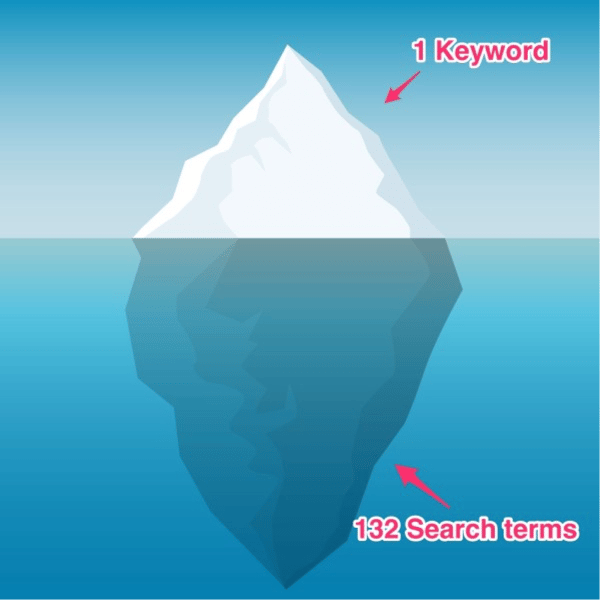
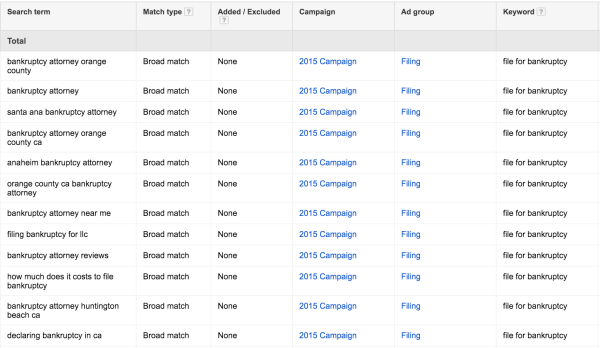
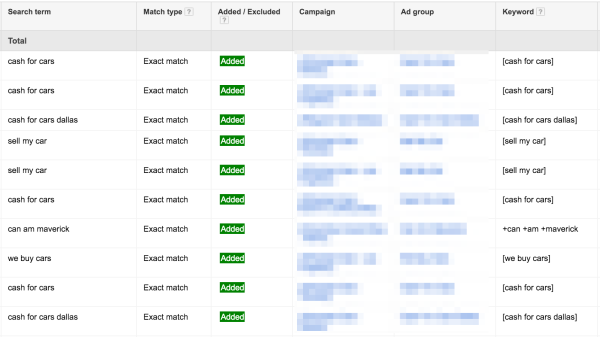
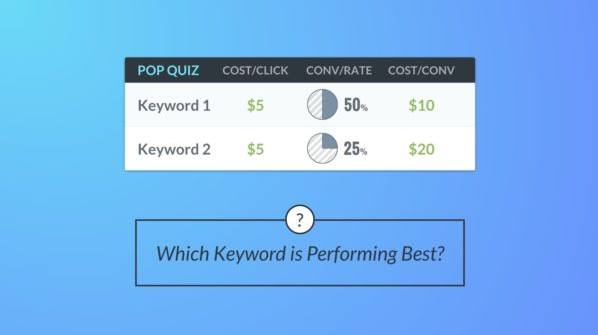

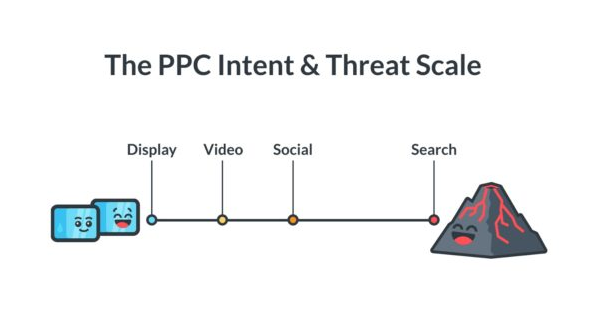
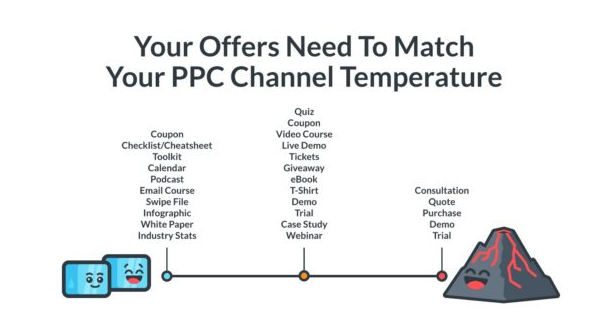 In short: the warmer your visitor's intent the warmer the CTA can be. Traffic that comes in from the display network will likely respond to colder CTAs, since those visitors are in the awareness stage.
In short: the warmer your visitor's intent the warmer the CTA can be. Traffic that comes in from the display network will likely respond to colder CTAs, since those visitors are in the awareness stage.