An important metric in any marketer’s dashboard is sitewide conversion rate. Of course, that broad metric alone can be misleading. Though most marketers typically segment their data by traffic source (e.g. organic search, Facebook ads, affiliate traffic, etc.), another way to analyze the data is by tracking page-specific conversion funnels.
For instance, when customers land on a certain product page, are they then 20% likely to complete a purchase? If so, is that a better product-page conversion rate than your average product-pages? Should you be driving more traffic to that SKU? Also, are there pages that visitors interact with that drive no conversions at all?
If so, then perhaps it’s worth figuring out how you can redirect that traffic to other pages that may be able to better convert those visitors. Or you might want to consider removing that page entirely since it may offer little to no value to your audience.
Below, I’ll outline a three-part guide for capitalizing on page-specific conversion rates.
1. How to Determine Page-Specific Conversion Rates
Before you can calculate page-specific conversion rates, you need to set goals within your Google Analytics account that track specific activity. Of course, there are multiple ways to qualify a conversion. A few common examples are:
- Account creation
- Email subscription
- eBook download
- Order purchase
Once this is done, you can then segment your data to get a firmer understanding of how well certain pages perform. Below are step-by-step instructions for how this is done within Google Analytics.
When you enter your analytics dashboard, find the left panel and click Behavior to expand the section. Under that, select Site Content followed by Landing Pages. This allows you to review broad stats about each of your website’s individual pages.
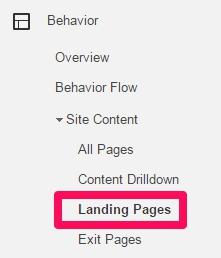
Next, above the main graph in the middle of your dashboard, choose Goal Set 1. This will allow you to start analyzing page activity against conversions.
By default, the listed pages should be sorted by Sessions volume, with the highest trafficked pages showing first. A quick scan of the top 25 or 50 most visited pages and their respective conversion rates will give you an idea of which ones may need further improvement (particularly, URLs that receive a ton of visitors but few conversions).
Another important way to sort the data is by Goal Conversion Rate. This will help you identify the pages that have unusually high conversion rates, which you may draw copy, design and style inspiration from to improve your higher-trafficked but lower-converting pages.
To ensure you identify conversion rate optimization opportunities worth pursuing and are analyzing statistically significant data, you should consider applying filters that explicitly include pages from targeted sections of your website or omit ones that may muddy your results. To do that, you must find the small link that reads advanced to expand the menu. Then, you can set multiple rules to filter your findings. Afterwards, remember to click the Apply button at the bottom of the menu.
This tells Google Analytics to provide a manicured report featuring only the pages you need for this analysis.
2. How to Take Advantage of High-Converting Pages
Once you’ve identified which pages convert the most traffic, a few ways businesses can capitalize on those pages include:
- Directing more internal traffic (from other pages) to those pages. This would mean strategic internal linking or careful changes to site navigation. In an effort to grow your business, you will want to strategically guide any visitors your site receives to webpages that engage them and are more likely to facilitate a conversion.
- Driving more organic and paid marketing site visits to those high-converting pages. To do that organically, marketers must work to actively improve the SEO of those pages and direct earned media traffic to them too. To accomplish this through paid channels requires brands to buy ads that send visitors to those pages.
- Mimicking the design, style and value proposition offered on those pages to optimize the rest of your website. Clearly, you have done something right with those particular pages which help encourage conversions on your website. So, as a marketer, it would be wise to try and identify the key elements that make those pages so engaging. This would allow you to replicate that experience across other pages that do not support your end goals.
Knowing which pages convert traffic better empowers marketers to create higher-converting user funnels.
3. What to do About Low-Converting Pages
Another consequence of this analysis is the discovery that many of your webpages do little to facilitate conversions. Naturally, you may ask yourself:
- What value do these pages offer?
- Could we improve their conversion rates?
- Could we still take advantage of the traffic they receive?
- Are they worth keeping and maintaining?
With that in mind, here are four things you can do with your lowest-converting pages:
- Keep them. First, decide what the primary purpose of each of your webpages are. The privacy page, for instance, is there almost entirely out of legal obligation. Your knowledge base and help desk may be available just to serve as educational guides. These examples and more may be worth keeping since conversions are not their primary — or even secondary — metric for success. As long as they manage to offer some value to users, these types of pages may be worth holding onto.
- Optimize them. For more conversion-oriented pages, such as landing pages and product pages, you will want to invest resources in optimizing them to facilitate more conversions, and lower their bounce and exit rates. You may do this through a series of A/B tests and by mimicking the copy, design and style of your higher-converting webpages.
- Redirect incoming traffic. You will almost certainly find a handful of high-traffic pages with paltry conversion rates. Unfortunately, many of them may be difficult to optimize given their primary purpose such as your “About” page (which provides a brief summary of the brand, its values and the people behind it). So, rather than aim to optimize them for conversions, redesign these pages to direct their incoming visitors to higher-converting pages. Consider adding call-to-actions (CTAs) that encourage page visitors to click onto other sections of your website that may facilitate a better customer journey and a higher likelihood of conversion. There are exceptions though: your users’ “Account” pages (which are primarily used as part of the post-purchase experience, where users may only be visiting to track shipping details, review past orders or leave a customer review) should be left alone since these users do not need to be “converted” again.
- Get rid of them. The sobering truth is that not all of your webpages are worth hosting. In fact, an audit of your page-specific conversion rates may help you uncover webpages that might not be properly representative of your brand. Rather, they may be a distraction to visitors and a detriment to the user experience. You may be better off without these pages. Of course, removing content should be a last resort. Before you commit to getting rid of certain pages, find out if there are other ways having them may benefit you. For instance, some pages generate strong organic traffic and have hundreds of inbound links; removal may lead to a loss in overall domain authority for SEO and would be ill-advised. Other pages are informational, such as FAQs (frequently asked questions), or are part of the post-purchase experience and are aimed at delivering a seamless customer experience.
Conclusion
To grow your business, sometimes you have to think outside of the box and approach problems unconventionally. An analysis of page-specific conversions can help marketers analyze their buyer funnels more in-depth. It also enables them to discover powerful solutions to bottlenecks and roadblocks along the customer’s journey.
If your overall end-to-end conversion metrics are failing you (and you’re limited on design, engineering and CRO resources), you’ll want to identify areas within your current website experience that are already highly engaging to customers and use that information to your advantage. So if you have a poor sitewide conversion rate, consider reviewing the effectiveness of your page-specific conversion funnels. You might find just what you need to drastically improve your marketing performance.
About the Author: Danny Wong is a digital marketer and writer. As Conversio’s resident Tale Spinner, he authors in-depth guides that teach Ecommerce store owners ways to manage, grow and scale their business. To benchmark your page conversion rates against your peers, check out our 2016 Product Page Conversion Rates Report.
from The Kissmetrics Marketing Blog https://blog.kissmetrics.com/poor-sitewide-conversion-rates/
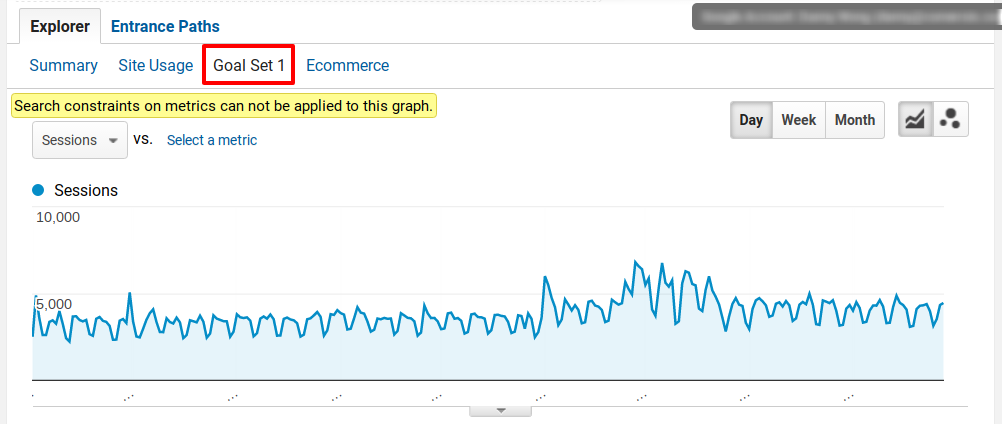

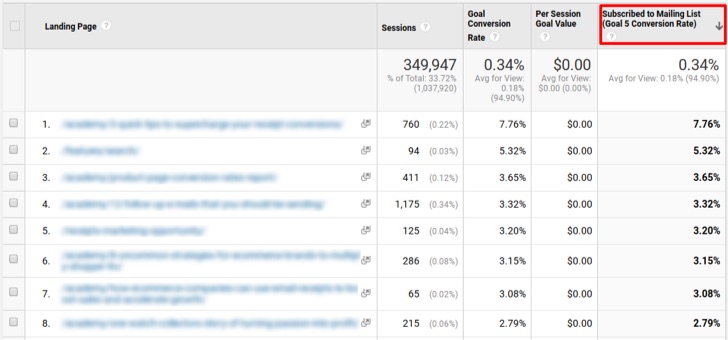
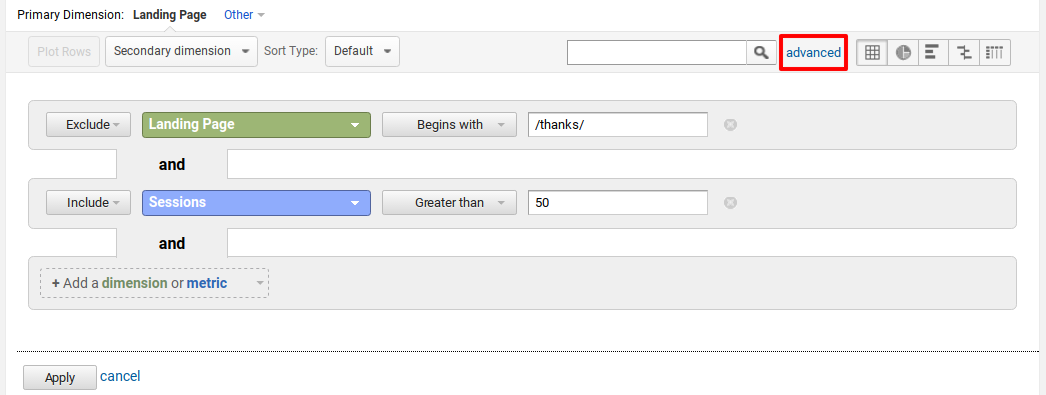
No comments:
Post a Comment