
If you're a social media marketer, two things are almost certain: You spend a lot of time on your mobile phone, and you spend even more time teaching your friends and colleagues how to use the latest apps and features because you're at the forefront of it all.
Social media is constantly evolving. For example, Snapchat's parent company, Snap Inc., unveiled nine huge new features in 2016 alone. This makes marketers beg the question: How do I keep track of everything that's changing -- and still have time to do my job?
We feel your pain, and we're here to help. We've rounded up our tips and tricks for keeping up with social media news that we use every day here at HubSpot. And once you have a system down, keep track of what you're sharing on social media this month with these tools for managing your social media calendar.
10 Tips for Keeping Up With Social Media News & Trends
1) Create a stream on Twitter with popular hashtags.
The best place to find out the most recent news about social is -- you guessed it -- on social media. Start by creating a stream on Twitter with popular social media hashtags. You can use terms like #socialmedia, #smchat, or #inboundmarketing -- if you need more ideas, check out Hashtags.org. Avoid searching for a term that's too general (like #marketing) because you'll quickly see a swarm of tweets flooding into your stream.
HubSpot customers can create a stream using HubSpot Social Inbox. First, start by typing your hashtag into the search box at the top of the screen.

Then, check out your results. You will see a list of people and tweets matching your search term.
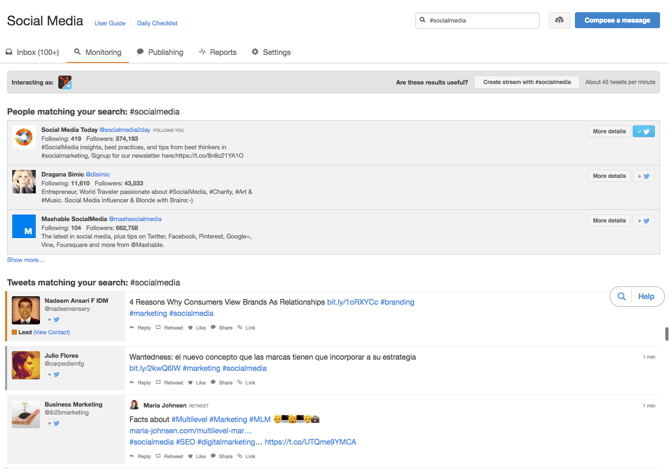
If you like the sampling of results that you see, you can create a stream with that hashtag.
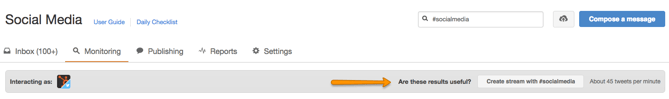
If you're not a HubSpot customer, you can save searches directly on Twitter in a very similar manner. First, search for the term you're interested in using the search bar in the top-right corner of the Twitter homepage:

Then, when you reach the results page of your Twitter search, tap the gear icon and select "Save this search."

Then, the next time you head to the Twitter search bar, your saved search will appear for you to easily click and start reading:
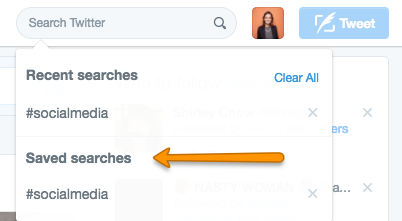
2) Make a Twitter list of influencers in the industry.
The beauty of social media is that the experts often hang out there, too. Whenever there is a new announcement or update in the social media world, you'll find influencers discussing it on Twitter.
Use the hashtags that you gathered in the previous example and pick out some of the most active people tweeting on them. Make a Twitter list based on your findings and spend some time each day running through the list to see what they have to say. And don't be shy to ask them questions yourself. After all, that's what social media is all about.
If you want some help getting started, here's a list of social media experts and influencers that we admire at HubSpot. It's a public list, so you can follow it, too.
A Twitter List by HubSpot3) Set up Google Alerts on terms and influencers.
Now that you have a list of influencers and hashtags that you can follow on social media, you can set up a Google Alert for some of them. That way, you'll get regular updates when they post content or are interviewed about social media.
Pick your top three favorite influencers or topics and set up Google Alerts for them. This will help you stay up to date on any breaking news in the industry. We recommend getting these alerts once a day so your inbox isn't completely clogged.
All you have to do is type in your search term, select your frequency, and you are ready to go.
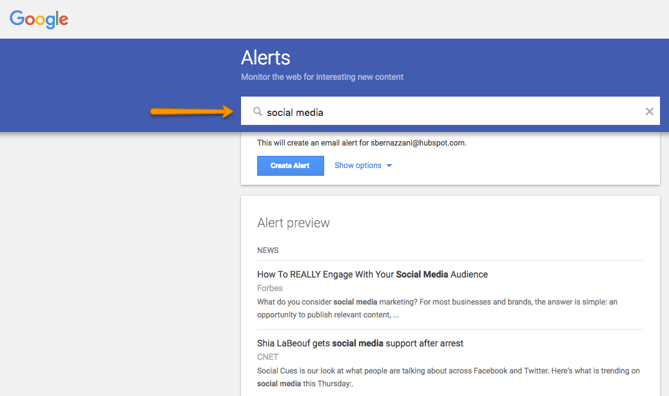
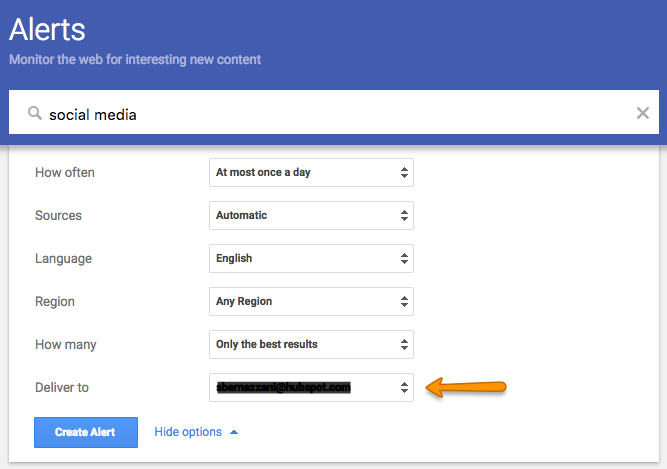
You can also choose to do this for certain social media terms or trends. The specificity of your search term will determine how many alerts you receive. For example, the term "social media" is written about every day, but "social media trends in North America" will generate more targeted alerts.
4) See what's trending on Instagram's Explore tab.
Instagram's Explore tab lets users search for terms and hashtags to see what content people are sharing on the platform that day. It also serves users with related searches to see what else people are talking about. You could search for terms like "social media" or #socialmediamarketing to see what's going on:
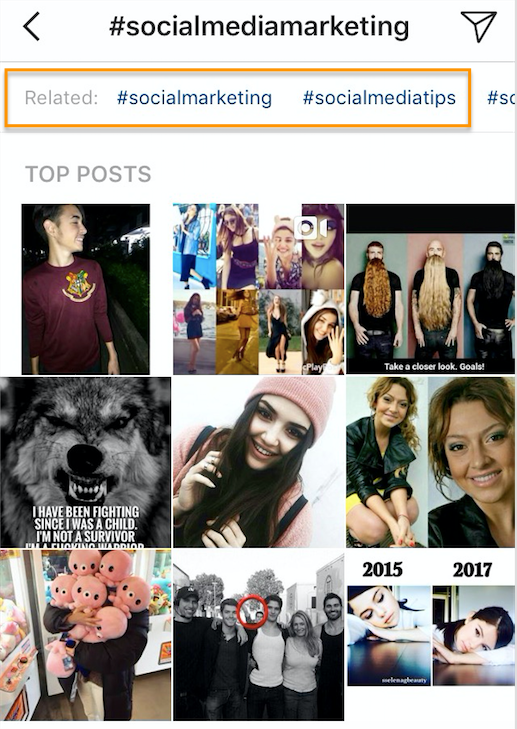
5) Join Groups on LinkedIn.
Discussions on LinkedIn about social media for business are extremely lively. Whether there's an update to Facebook, a new social network that's making traction, or a new theory on the future of social media, you are sure to find it in LinkedIn groups. Even better, you will meet a lot of other social media enthusiasts with whom you can network and ask questions.
Here are a few we recommend checking out:
- Social Media Marketing
- Social Media Marketing Strategies for Business Professionals
- Innovative Marketing, PR, Sales & Social Media Innovators Innovation Network by Gerald Haman
- Social Media Today
- Digital Marketing: Social Media, Search, Mobile & more
6) Subscribe to social media blogs.
As bloggers ourselves, we're going to suggest that you subscribe to a few blogs that post content about social media so you don't miss anything. If there's a new feature or trend, it will definitely be written about in detail on these blogs.
However, more important than subscribing to these blogs is making sure you set aside time each week to read through your content. Block off as much time as you need to go through the content -- that could be anywhere from 15 minutes a day or 15 minutes a week.
Here are a few blogs to get you started that cover social media:
- HubSpot Blogs
- Social Media Examiner
- Social Media Today
- Simply Measured
- Social Media Explorer
- BuzzSumo
- Buffer
- Bitly
- Adweek's SocialTimes
7) Attend a conference, virtually or in-person.
Take the time to go to a social media conference. This will be a great opportunity to hear from social media experts in the industry and be able to ask the burning questions you may have. You will get the most up-to-date advice about running a social media campaign and what you should know when using social media.
However, it isn't realistic for all of us to pack up and go to every single conference that talks about social media. If you are unable to attend the conference in person, you should follow along via -- you guessed it -- social media. Every conference or event will have a corresponding hashtag that you can follow during the conference on Twitter, Facebook, and Instagram. Social media posts are often quotes from speakers at the event, so you'll still get access to the content being shared.
For example, each year, INBOUND covers top social media trends, among a variety of other topics. The following stream shows people who are tweeting about INBOUND 2016 using the hashtag #INBOUND16.
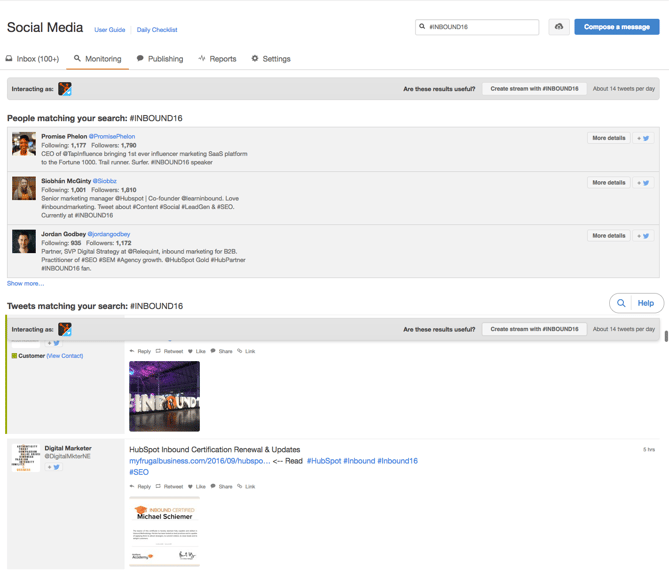
8) Listen to podcasts.
An easy way to learn about what's changed in the social media space is to listen to the news on social media marketing podcasts. Podcasts vary in length and provide lots of valuable information from social media experts and influencers in the form of interviews, case studies, and rundowns of the latest news. You can listen to episodes during your commute, at home, or just when you need a break from your computer screen.
We rounded up some of our favorite podcast episodes to learn about what's new with social media, including:
- Marketing Smarts: How 'Dolphin Tale' Brought 800,000 Visitors a Year to Clearwater Marine Aquarium
- The Growth Show: Episode 100: Guy Kawasaki's Unconventional Advice on Growth
- Hashtagged: Focusing on Creating Content and Community Versus Being an Influencer with Dan Joyce
9) Set up an IFTTT.
IFTTT ("If this, then that") sets up connections between apps and services you already use for content discovery and sharing. When you set up an IFTTT with a Recipe, you can save time by automatically having social media news and updates served up to you according to your content consumption preferences. Here are a few we recommend setting up to keep track of social media news:
10) Set up a news aggregator on Feedly.
There are various free news aggregation RSS feeds that you can customize and subscribe to to centralize news from a variety of different sources all on one page. I use Feedly, and after subscribing to different marketing and technology publications, I set Feedly as my homepage. That way, I have to glance at the big headlines before starting work each morning.
You can easily search for topics and names of publications to add to your Feedly to keep your knowledge as current as possible.
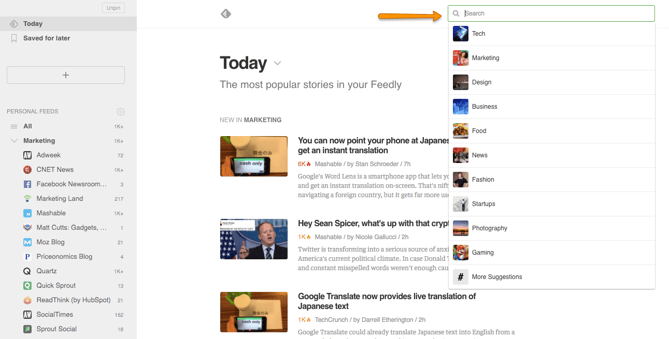
What's Trending?
Try out some of our suggestions and let us know if they help you keep track of the latest social media news. We've made some predictions about how social media will evolve in the future, so keep an eye out for more news and trends -- they're right around the corner.
What are your strategies for keeping up with social media news and updates? Share with us in the comments below.
Editor's Note: This post was originally published in July 2014 and has been updated for freshness, accuracy, and comprehensiveness.
from HubSpot Marketing Blog https://blog.hubspot.com/marketing/keep-up-with-latest-social-trends



No comments:
Post a Comment